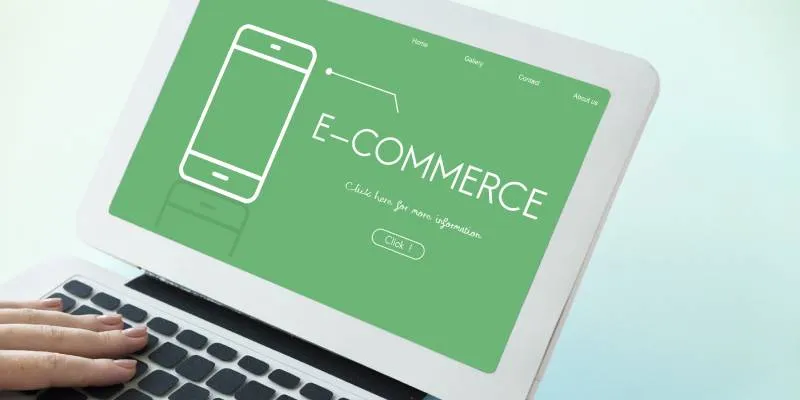In the fast-paced world of web development, having the right tools can significantly impact productivity, efficiency, and the quality of your projects. Whether you’re a novice exploring the basics or an experienced developer tackling complex applications, the choice of tools plays a crucial role. This article explores a comprehensive list of the top 20 web development tools in 2025 that cater to various skill levels and project requirements.
With DigitalClouds’ expert guidance as a leading provider of web development services in Bangalore, you’ll discover the best tools and strategies to enhance your projects, ensuring optimal performance and exceptional results.
The Critical Role of Web Development Tools
In the digital age, web development tools are indispensable for creating websites that are not only visually appealing but also highly functional. These tools significantly impact user experience, efficiency, and resource management. Let’s explore why these tools are essential:
Enhancing User Experience
A seamless, intuitive user experience is crucial for the success of any website. Web development tools offer features like prototyping, wireframing, and user testing, enabling developers to craft interfaces that are engaging and easy to navigate. These tools help create a lasting impression, keeping visitors on your site and encouraging interaction.
Boosting Efficiency
Web development tools are designed to streamline complex tasks and automate repetitive processes. With pre-built templates, drag-and-drop functionality, and reusable code snippets, these tools accelerate the development process. This efficiency allows developers to focus on creativity and innovation rather than getting bogged down by mundane tasks.
Saving Time and Resources
Efficiency directly translates to time and resource savings. The right tools help you complete projects faster, meet deadlines, and reduce costs. This is particularly beneficial for freelancers, agencies, and businesses handling multiple projects. Optimizing time and resources can lead to higher productivity and increased profitability.
Choosing the Right Web Development Tools
Selecting the appropriate tools is crucial for achieving your project goals. Here are some key criteria to consider:
Compatibility
Ensure the tools you choose are compatible with your operating system and web development platform. This compatibility guarantees a smooth workflow and prevents technical issues that could hinder your progress.
User-Friendliness
Opt for tools with an intuitive interface and a gentle learning curve. User-friendly tools enable beginners to get started quickly and allow seasoned professionals to work efficiently without unnecessary complications.
Customization Options
Every project has unique requirements. Choose tools that offer flexibility and customization options to tailor the development process to your specific needs. This adaptability can make a significant difference in the final product.
Cost
Evaluate your budget and the value each tool provides. Some tools offer free versions or trial periods, while others require a subscription or one-time purchase. Consider the features, support, and long-term benefits to make an informed decision that fits your financial constraints.
Top 20 Web Development Tools in 2025
With the foundational understanding of why web development tools are essential and how to choose them, let’s delve into the Top 20 Web Development Tools in 2025. These tools are designed to elevate your projects, offering a range of features and functionalities for creating visually stunning websites and robust web applications:
GitHub: Collaborate and Version Control
GitHub remains indispensable for web developers of all levels. It offers robust version control, collaboration features, and project management tools essential for maintaining code integrity and team collaboration.
Key Features:
- Git repository hosting
- Code review and collaboration
- Project management tools
- Continuous integration and deployment
Chrome Developer Tools: Debugging Made Easy
Chrome Developer Tools are vital for debugging and optimizing web applications. With features like real-time editing, debugging, and performance profiling, it’s a must-have for developers aiming for seamless user experiences.
Key Features:
- Real-time debugging
- Performance profiling
- Network and console panel
- Mobile device emulation
Sublime Text: Streamlined Coding
Sublime Text offers a minimalist yet powerful interface favoured by developers for its speed and versatility. It supports multiple programming languages and boasts a vibrant community-driven plugin ecosystem.
Key Features:
- Multiple cursors and selections
- Distraction-free mode
- Command palette for quick actions
- Cross-platform compatibility
Marvel: Prototyping and Collaboration
Marvel is an intuitive platform for creating interactive prototypes and collaborating with team members and stakeholders. Its simplicity and integration capabilities make it ideal for rapid prototyping and design iteration.
Key Features:
- Drag-and-drop interface
- Feedback and annotation tools
- Version history and user testing
- Integration with design tools and project management platforms
Visual Studio Code: The Modern Editor
Visual Studio Code (VS Code) combines the simplicity of a code editor with powerful developer tools, making it a favourite among developers for its extensibility and integrated Git support.
Key Features:
- Intelligent code completion
- Built-in terminal
- Debugging and testing tools
- Extensive marketplace for extensions
Node Package Manager (npm): Manage Dependencies
npm simplifies package management in JavaScript projects, offering a vast repository of reusable code packages. It automates the process of installing, updating, and managing dependencies, enhancing project efficiency.
Key Features:
- Dependency management
- Version control and updating
- Script automation
- Security auditing
Sass: Enhanced CSS
Sass (Syntactically Awesome Style Sheets) is a CSS preprocessor that extends CSS with features like variables, nested rules, and mixins. It streamlines stylesheet creation and maintenance, improving code readability and modularity.
Key Features:
- Variables and mixins
- Nesting and inheritance
- Modular and reusable styles
- Compatibility with existing CSS
Bootstrap: Responsive Frontend Framework
Bootstrap remains a cornerstone for building responsive and mobile-first websites and applications. It provides a robust grid system, components, and utilities that streamline front-end development.
Key Features:
- Responsive grid system
- Pre-styled components
- Customizable themes and templates
- Accessibility features
Grunt: Task Automation
Grunt is a JavaScript task runner that automates repetitive tasks in web development workflows. It simplifies tasks like minification, compilation, unit testing, and linting, enhancing productivity and code quality.
Key Features:
- Task automation
- Plugin ecosystem
- File watching and live reload
- Configuration-based workflows
Ruby on Rails: Efficient Web Application Framework
Ruby on Rails (RoR) is known for its simplicity and productivity in building web applications. It is one of the Top 20 Web Development Tools we can use. It emphasizes convention over configuration, reducing development time and enabling rapid prototyping and deployment.
Key Features:
- Convention over configuration
- MVC architecture
- Rich ecosystem of gems (plugins)
- Scalability and community support
Postman: API Development
Postman simplifies API development with features like API testing, monitoring, and collaboration. It streamlines the workflow from designing to debugging APIs, ensuring robust and scalable applications.
Key Features:
- API testing and automation
- Team collaboration
- Mock servers for rapid prototyping
- Integration with CI/CD pipelines
Docker: Containerization
Docker provides a platform for developers to build, ship, and run applications in lightweight containers. It offers consistency across environments, simplifies deployment, and enhances scalability.
Key Features:
- Containerization
- Infrastructure as code
- Version control and rollback
- Multi-service orchestration
Kubernetes: Container Orchestration
Kubernetes automates the deployment, scaling, and management of containerized applications. It ensures high availability, seamless scaling, and efficient resource utilization in distributed systems.
Key Features:
- Container orchestration
- Service discovery and load balancing
- Automatic scaling and self-healing
- Extensible architecture
Sketch: Designing Made Easy
Sketch is a design tool specifically tailored for creating user interfaces and web designs. Its intuitive interface and powerful vector editing tools make it a go-to choice for designers looking to create pixel-perfect designs for websites and mobile apps.
Key Features:
- Vector editing
- Symbols and reusable components
- Prototyping tools
- Collaboration features
NGINX: High-Performance Web Server
NGINX is a lightweight and high-performance web server and reverse proxy. It accelerates content delivery, improves security, and handles high traffic efficiently, making it ideal for modern web applications.
Key Features:
- Reverse proxy and load balancing
- HTTP/2 support
- Caching and content compression
- Scalability and high availability
Flutter: Cross-Platform App Development
Flutter is Google’s UI toolkit for building natively compiled applications for mobile, web, and desktop from a single codebase. It offers fast development cycles, expressive UIs, and native performance.
Key Features:
- Single codebase for multiple platforms
- Rich set of customizable widgets
- Fast development and hot reload
- Native performance and GPU acceleration
ReactJS: Declarative UI Framework
ReactJS is a JavaScript library for building user interfaces. It enables developers to create interactive UIs with reusable components. Its virtual DOM and one-way data binding ensure efficient rendering and performance.
Key Features:
- Component-based architecture
- Virtual DOM for efficient rendering
- JSX syntax for HTML in JavaScript
- Unidirectional data flow (Flux pattern)
Angular: Full-Featured Framework
Angular is a comprehensive framework for building dynamic web applications. It offers two-way data binding, dependency injection, and a robust ecosystem of libraries and tools for rapid development.
Key Features:
- Two-way data binding
- Component-based architecture
- Dependency injection
- CLI for scaffolding and deployment
Vue.js: Progressive JavaScript Framework
Vue.js is a progressive JavaScript framework for building user interfaces. It combines the best features of Angular and React, offering simplicity, flexibility, and performance for front-end development.
Key Features:
- Reactive data binding
- Component-based architecture
- Virtual DOM with efficient updates
- CLI for rapid development
Laravel: Elegant PHP Framework
Laravel is a PHP framework known for its elegant syntax and developer-friendly features. It simplifies common tasks like routing, authentication, and caching, allowing developers to focus on writing clean and maintainable code.
Key Features:
- Expressive syntax and conventions
- MVC architecture
- Artisan CLI for command-line tasks
- Rich ecosystem of packages (Laravel Forge, Nova, etc.)
Conclusion
We have covered a detailed guide on the Top 20 Web Development Tools in 2025. Choosing the right web development tools is essential for achieving success in building modern and efficient web applications. Whether you’re a beginner or an experienced developer, leveraging these tools can streamline your workflow, enhance productivity, and deliver superior user experiences.
Ready to elevate your web development projects? DigitalClouds offers specialized web development services, including expert tool selection, workflow optimization, and custom solutions tailored to your needs. Whether you’re a beginner or an experienced developer, we’re here to help you build modern, efficient, and impactful web applications.
Don’t wait—contact us directly to discover how our web development services can take your projects to the next level.
Call +91 97315 03940 or email cloud@digitalclouds.in. Let’s create exceptional web solutions together!
Can beginners use these tools effectively?
Yes, many of these tools offer user-friendly interfaces and resources to help beginners get started and grow their skills in web development.
Are these Top 20 Web Development Tools suitable for large-scale projects?
Absolutely. These tools are widely used across projects of all sizes, from small startups to large enterprise applications, ensuring scalability and reliability.
How can I choose the right tools for my project?
Consider your project requirements, team expertise, and specific goals when selecting tools. Start with those that align closely with your development needs and expand as required.
Are there free alternatives to these Top 20 Web Development Tools?
Yes, many Top 20 Web Development Tools offer free versions or open-source alternatives with robust features. Explore options based on your budget and project requirements.
How can I stay updated on new tools and updates in web development?
Stay connected with developer communities, subscribe to industry blogs, and attend webinars and conferences to keep abreast of the latest tools, trends, and best practices.