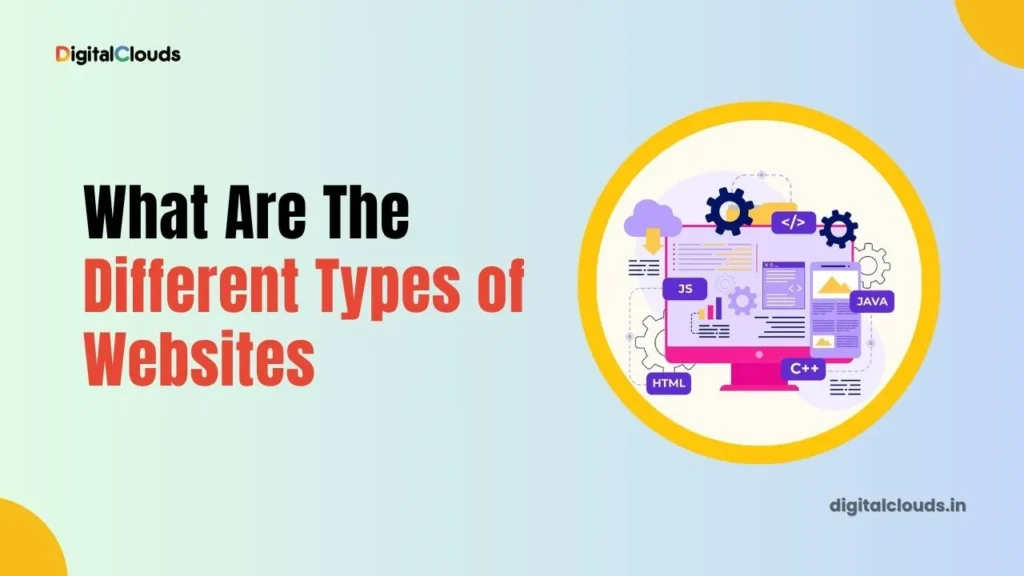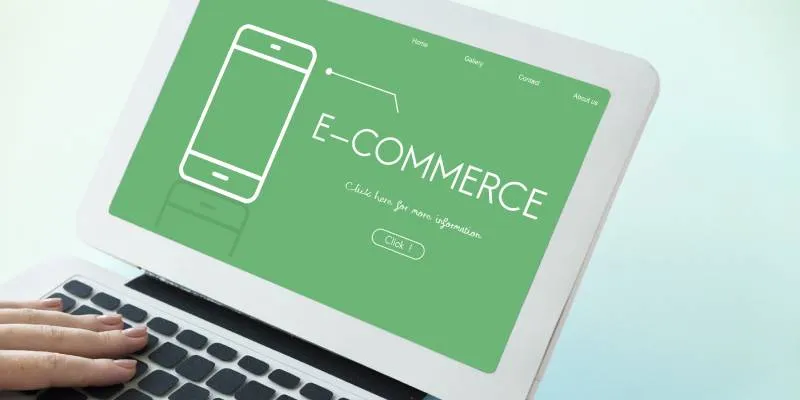It’s easy to feel overwhelmed when you look at the internet today. There are millions of websites, but not all of them are built the same way. Some are made to share information, others to sell products, connect communities, or showcase creative work.
If you’re planning to build a site or just trying to understand the online space, it helps to know the different types of websites and what they’re used for. Each type has its own design, features and purpose. This also affects how much it costs to build. The website development cost can vary a lot depending on the type of website you need.
That’s why we’ve created this simple guide to the main types of websites you’ll see in 2025. We’ll explain each type in plain language, give examples, and help you figure out which kind might be right for your goals.
Let’s explore!
Different Types of Websites and Their Features and Examples
Discover different website types, their key features, and practical examples that illustrate their uses in modern web development.
eCommerce Website: Type, Features, and Example
An eCommerce website is a type of website that allows individuals or businesses to buy and sell goods or services online. These platforms include tools for displaying products, managing customer accounts, processing payments, and handling logistics. Whether selling physical products or digital downloads, an eCommerce website streamlines the entire transaction process from browsing to checkout. This type of website supports various business models, including B2C (business-to-consumer), B2B (business-to-business), and even C2C (consumer-to-consumer). eCommerce websites have become a core part of the modern digital economy.
Key Features of eCommerce Websites
- Product Listings: Display products with clear images, descriptions, specifications, and prices so customers can browse, compare, and choose the items they want to buy.
- Shopping Cart: Lets customers add products, view selections, update quantities, and proceed to checkout whenever they’re ready to complete their online shopping experience.
- Secure Checkout Process: Guides users through entering address details, selecting payment methods, and confirming purchases with secure encryption to ensure safe and trusted transactions every time.
- Payment Integration: Connects the website with payment gateways to accept various methods like credit cards, PayPal, and digital wallets safely and efficiently during checkout.
- Order Management: Helps businesses handle orders, update shipping status, track inventory, and communicate with customers through a centralized backend management system.
- User Accounts: Allows customers to create profiles, view past orders, save preferences, and receive personalized promotions, making future shopping easier and more convenient.
- Mobile Optimization: Ensures the website is responsive and user-friendly on smartphones and tablets for seamless shopping experiences across devices.
- Product Search & Filters: Offers advanced search options and filters (by price, category, brand, etc.) to help users find products quickly and easily.
- Customer Reviews & Ratings: Enables customers to leave feedback, building trust and helping others make informed purchasing decisions.
- Discounts & Coupons: Allows sellers to offer promotions, coupon codes, and special deals to increase sales and attract repeat customers.
- Wishlist Functionality: Lets users save products they’re interested in and return later to purchase, improving user engagement and conversions.
Examples of eCommerce Websites
- Amazon: A global eCommerce giant offering millions of products in every major category, known for convenience, fast delivery, and a vast online catalog.
- eBay: A marketplace for both new and used items, offering auction-style and fixed-price listings for buyers and sellers across many categories.
- Walmart: The online platform of a major retail chain, offering everyday essentials like groceries, electronics, clothing, and more with delivery or pickup options.
- Etsy: A creative-focused eCommerce platform where independent sellers offer handmade, vintage, and unique items for customers seeking personalized or artistic products.
- Alibaba: A wholesale eCommerce site connecting global buyers with manufacturers and suppliers, ideal for bulk orders and sourcing various goods internationally.
- Shopify: A customizable eCommerce platform enabling businesses to build and manage their own online store with integrated tools for payments, marketing, and analytics.
- Zappos: A fashion eCommerce store known for its wide selection of shoes and clothing, plus exceptional customer service and return policies.
- BigCommerce: A platform similar to Shopify, offering advanced eCommerce features and scalable solutions for growing online businesses of all sizes.
- Flipkart: One of India’s largest eCommerce platforms offering products across electronics, fashion, books, home essentials, and more with strong logistics and competitive pricing.
- Myntra: A leading Indian eCommerce site focused on fashion and lifestyle, offering clothing, footwear, accessories, and top brands with app-exclusive deals and fast delivery.
Informational Websites: Types, Features, and Examples
Informational websites are built to offer reliable, detailed content to users seeking facts, explanations, and educational resources. Their main objective is to inform rather than to entertain or promote. These websites serve a wide variety of functions—ranging from scientific research and historical data to news reporting and health advice. They are commonly used by organizations, institutions, and professionals to provide accurate, well-organized content that supports user learning and reference on specific or broad topics.
Key Features:
- Content: Informational websites typically contain text-based content, such as articles, guides, tutorials, or news updates. They may also include multimedia elements like images, videos, and infographics to enhance the presentation of information.
- Navigation: Clear and intuitive navigation is crucial for users to easily find the information they’re looking for. Informational websites often have well-organized menus, categories, and search functionality to help users navigate through the content.
- Credibility: Since informational websites aim to provide accurate and reliable information, credibility is essential. This can be established through citations, references, author credentials, and a professional design.
- Responsive Design: To accommodate users accessing the site from various devices and screen sizes, informational websites often employ responsive design techniques, ensuring that the layout and content adjust seamlessly for optimal viewing on desktops, tablets, and smartphones.
- Search Functionality: Most informational websites include a search bar or advanced search tools, allowing users to find specific topics quickly without browsing multiple pages.
- Update Frequency: These websites are often updated regularly to ensure the content remains current, especially when covering news, scientific developments, or evolving subjects.
- User-Friendly Layout: The design typically emphasizes readability with proper font sizes, contrast, and whitespace, which enhances the user experience and content accessibility.
- Downloadable Resources: Some informational websites offer PDFs, presentations, or printable guides for users who need offline access to the material.
Examples:
- Wikipedia: A vast online encyclopedia where users can find information on a wide range of topics contributed and edited by volunteers worldwide.
- National Geographic: An informational website providing articles, videos, and images on topics related to science, nature, history, and culture.
- HowStuffWorks: Offers explanations and articles on various topics, including technology, science, health, and culture, aimed at educating users about how things work.
- WebMD: An informational website focused on health and medical topics, providing articles, resources, and tools for users to learn about conditions, treatments, and wellness.
- Investopedia: Provides educational content on finance and investing topics, including articles, tutorials, and tools for individuals looking to learn about the stock market, personal finance, and economics.
- History.com: Offers articles, videos, and interactive features on historical events, figures, and topics, allowing users to explore and learn about the past.
Blog Websites: Types, Features, and Examples
Blogs are digital journals or commentary websites where individuals, teams, or organizations publish content on specific topics. They are typically updated regularly and serve purposes such as sharing personal experiences, providing professional insights, or promoting services. Blogs vary widely in tone and topic, ranging from casual personal reflections to detailed industry news and educational content. Many blogs encourage reader interaction and are often used as tools for brand building, content marketing, or establishing thought leadership.
Key Features:
- Posts: Blogs consist of individual posts or articles, organized chronologically with the most recent content appearing first. Each post typically focuses on a specific topic or theme and can include text, images, videos, or other multimedia elements.
- Archives: Blogs often have archives or categories that allow users to explore past posts based on topics, dates, or tags. This helps users find relevant content and navigate the blog’s archives more effectively.
- Comments: Many blogs enable readers to leave comments on posts, fostering engagement and interaction between the author and audience. Comment sections provide opportunities for discussions, feedback, and community building.
- RSS Feeds: Blogs may offer RSS (Really Simple Syndication) feeds, allowing users to subscribe to updates and receive notifications when new posts are published.
- Social Sharing: Blog posts can be easily shared on social media platforms, increasing their reach and visibility. Bloggers often integrate social sharing buttons to encourage readers to share content with their networks.
- Customization: Bloggers can customize the design, layout, and features of their blogs to reflect their personal style or brand identity. This may involve choosing templates, colors, fonts, and adding widgets or plugins for additional functionality.
- Author Bio Sections: Many blogs feature author profiles with photos and credentials, allowing readers to connect with the writer and understand their background or expertise.
- Email Subscriptions: Blogs often offer newsletter subscriptions that notify followers of new posts, exclusive content, or community updates directly in their inbox.
- Content Variety: In addition to written posts, many blogs offer downloadable resources, polls, podcasts, or embedded videos to engage users in different formats.
Examples:
- The Huffington Post: A popular news and opinion blog covering a wide range of topics, including politics, entertainment, lifestyle, and technology, with contributions from various writers and experts.
- The Pioneer Woman: A blog by Ree Drummond, focusing on cooking, home life, and ranching, featuring recipes, stories, and photography from her life on a ranch in Oklahoma.
- TechCrunch: A technology-focused blog providing news, analysis, and reviews of the latest trends and developments in the tech industry, including startups, gadgets, and innovation.
- The Sartorialist: A fashion blog by photographer Scott Schuman, featuring street style photography from cities around the world, along with commentary and insights on fashion trends and culture.
- The Motley Fool: A financial blog offering investment advice, stock market analysis, and personal finance tips for individual investors, with a focus on long-term wealth building and financial literacy.
- The Everygirl: A lifestyle blog targeting millennial women, covering topics such as career, relationships, wellness, and personal development, with articles, advice, and inspiration for young women navigating various aspects of their lives.
Social Networking Websites: Types, Features, and Examples
Social networking websites are platforms that allow individuals to connect and interact online. These platforms support communication through messaging, content sharing, and public or private group participation. Users typically create profiles and connect based on interests, location, professional roles, or mutual connections. Social networking websites are widely used for personal communication, community building, business networking, and social discovery. Their impact spans across industries and cultures, shaping how people share news, ideas, and experiences globally.
Key Features:
- User Profiles: Users create profiles that typically include personal information such as name, age, location, interests, and sometimes photos or videos. Profiles serve as a digital identity on the platform and provide a way for users to represent themselves online.
- Connections: Users can connect with other users by sending friend requests, following their profiles, or adding them to their networks. Establishing connections allows users to see each other’s updates, posts, and shared content in their feeds.
- Feeds: Social networking sites display a feed or timeline where users can view updates, posts, photos, videos, and other content shared by the people and pages they follow or are connected with. The feed is personalized based on the user’s preferences, interactions, and algorithms.
- Interactions: Users can engage with content by liking, commenting, sharing, or reacting to posts. These interactions enable users to express their thoughts, opinions, and emotions, as well as initiate conversations and discussions with others.
- Groups and Communities: Many social networking sites offer groups or communities where users with common interests, hobbies, or affiliations can come together to discuss topics, share resources, and connect with like-minded individuals.
- Messaging: Social networking sites often include messaging features that allow users to communicate privately with each other, either one-on-one or in group conversations. Messaging enhances interpersonal communication and collaboration within the platform.
- Event Creation: Users can create, promote, and manage events, send invitations, and track attendance, often with calendar integration and reminder features.
- Content Moderation: Platforms include tools for reporting abuse, blocking users, or filtering content to ensure user safety and appropriate interaction.
- Live Streaming: Some platforms support real-time video broadcasting, allowing users to host live events, Q&A sessions, or share real-time experiences with their audience.
Examples:
- Facebook: One of the largest and most popular social networking sites, enabling users to connect with friends and family, share updates, photos, and videos, join groups, and discover content based on their interests.
- Twitter: A microblogging platform where users can post short messages known as tweets, follow other users, engage in conversations, and discover trending topics and news in real-time.
- Instagram: A photo and video-sharing platform where users can post visual content, follow other users, like and comment on posts, and use hashtags to discover and explore content related to their interests.
- LinkedIn: A professional networking site focused on connecting professionals, businesses, and organizations. Users can create professional profiles, network with colleagues and industry peers, search for jobs, and share content related to their field of expertise.
- Snapchat: A multimedia messaging app where users can send photos, videos, and messages that disappear after being viewed. Snapchat also features Stories, Discover, and other interactive features for sharing content with friends and followers.
- Reddit: A social news aggregation, web content rating, and discussion website where registered members can submit content, such as text posts, links, and images, to various communities known as subreddits. Users can upvote or downvote posts and comments, and engage in discussions on a wide range of topics.
Portfolio Websites: Type, Features, and Examples
Portfolio websites are online platforms used by individuals, professionals, or organizations to showcase their work, achievements, and capabilities. These websites function as digital resumes or galleries, allowing visitors to evaluate the owner’s skills, creativity, and professional value. They are especially useful for creative fields such as design, development, photography, and writing. Portfolio sites help users present themselves effectively to potential clients, employers, or collaborators and often play a key role in building a personal brand or career identity.
Features:
- Work Samples: Portfolio websites typically feature examples of the user’s work, projects, or creations. This may include photographs, designs, artwork, writing samples, code snippets, videos, or other types of content relevant to the user’s field or industry.
- About Me/Bio: Users often include an “About Me” or biography section to provide background information about themselves, their interests, skills, and professional experience. This section helps visitors learn more about the person behind the portfolio and what sets them apart.
- Contact Information: Portfolio websites usually include contact information, such as email address, phone number, or a contact form, to make it easy for potential clients or collaborators to get in touch with the user.
- Resume/CV: Some portfolio websites feature a resume or curriculum vitae (CV) section where users can provide a detailed overview of their education, work history, achievements, awards, and professional affiliations.
- Testimonials/Recommendations: Users may include testimonials or recommendations from clients, colleagues, or employers to provide social proof and validate their skills and expertise.
- Portfolio Organization: Portfolio websites often have a well-organized structure or navigation menu that allows visitors to browse through different projects or categories easily. This may include filters, tags, or sorting options to help users find relevant content.
- Design Consistency: Most portfolios use a cohesive visual theme with consistent colors, typography, and layout to reflect the user’s branding and create a professional impression.
- Responsive Layout: These websites are designed to be mobile-friendly, ensuring that work is displayed clearly across all devices, including phones and tablets.
- Call-to-Action (CTA): Many portfolios include a clear CTA, such as “Hire Me,” “Download CV,” or “Let’s Connect,” encouraging visitors to take the next step toward collaboration or communication.
Examples:
- Behance: A popular platform for creative professionals to showcase their portfolios, featuring a wide range of disciplines, including graphic design, photography, illustration, animation, and more.
- Dribbble: A community of designers showcasing their work, sharing feedback, and finding inspiration. Dribbble allows users to upload design shots, explore other designers’ portfolios, and connect with potential clients or collaborators.
- GitHub Pages: GitHub offers free hosting for personal and project-based websites through GitHub Pages. Developers can create portfolio websites to showcase their coding projects, contributions, and skills using GitHub repositories.
- Squarespace: A website builder that offers customizable templates and features for creating professional portfolio websites. Squarespace is popular among creatives, photographers, artists, and designers for its sleek design options and easy-to-use interface.
- WordPress: A versatile content management system (CMS) that powers millions of websites worldwide. WordPress offers numerous themes and plugins suitable for creating portfolio websites, making it a flexible choice for individuals and professionals in various industries.
- Cargo Collective: A platform for creating online portfolios and personal websites for designers, artists, photographers, and other creatives. Cargo Collective offers customizable templates and features for showcasing visual work effectively.
Media Sharing Websites: Type, Features, and Examples
Media sharing websites are online platforms that allow users to upload, view, and distribute various forms of media content such as images, videos, music, and audio. These platforms serve both creative and social purposes, enabling self-expression, content discovery, and public engagement. Users can create and share content with global audiences or private groups. Media sharing sites often foster creativity, community interaction, and cultural exchange, while also serving as hubs for entertainment, education, marketing, and artistic promotion.
Features:
- Upload and Share: Users can upload their media files, such as photos, videos, or music tracks, to the platform and share them with others. This allows users to showcase their creativity, talents, and experiences with a wider audience.
- Browse and Discover: Media sharing websites typically feature a browsing interface or discovery tools that allow users to explore content uploaded by others. This may include categories, tags, trending sections, or personalized recommendations based on the user’s preferences and interactions.
- Interact and Engage: Users can interact with media content by liking, commenting, sharing, or reposting it. These interactions foster community engagement, discussions, and collaboration among users with shared interests.
- Privacy Settings: Media sharing websites often offer privacy settings that allow users to control who can view, comment on, or download their uploaded content. Users can choose to make their content public, private, or accessible to a selected group of people.
- Embedding and Embed Codes: Many media sharing platforms provide embed codes or sharing options that allow users to embed media content on external websites or blogs, expanding its reach and visibility beyond the platform itself.
- Playlist or Gallery Creation: Users can organize content into playlists, albums, or galleries to create curated collections that make browsing and presentation easier for audiences.
- Analytics and Insights: These platforms may offer performance analytics such as views, likes, shares, and audience demographics to help creators understand how their content is performing.
- Mobile Compatibility: Media sharing platforms are typically optimized for mobile use, allowing users to upload, view, and engage with content via smartphone apps or browsers.
- Collaboration Features: Some platforms enable collaborative content creation or allow group accounts, helping users create shared galleries, playlists, or multi-user channels.
Examples:
- YouTube: One of the largest video-sharing platforms, where users can upload, watch, and share videos on a wide range of topics, including music, entertainment, tutorials, vlogs, and more.
- Instagram: A photo and video-sharing social networking platform where users can upload and share visual content with their followers. Instagram also features Stories, IGTV, and Reels for sharing short-form videos and multimedia content.
- Flickr: A popular photo-sharing platform where users can upload, organize, and share their photos with others. Flickr offers features such as photo albums, tags, and groups for exploring and discovering photography from around the world.
- SoundCloud: An audio-sharing platform where users can upload, stream, and share music and audio recordings. SoundCloud is popular among musicians, podcasters, and audio creators for distributing and promoting their work.
- DeviantArt: An online community for artists and art enthusiasts to showcase, share, and discover artwork across various mediums, including digital art, traditional art, photography, and literature.
- Imgur: A popular image-hosting and sharing platform where users can upload and share images, GIFs, and memes. Imgur also features a community section where users can comment on and discuss uploaded content.
Community Forum Websites: Type, Features, and Examples
Community forums are interactive platforms where people with shared interests gather to ask questions, offer advice, and engage in topic-driven discussions. These websites foster dialogue through threads organized by categories and are often moderated to maintain respectful and helpful conversations. Forums support long-form interaction and provide searchable archives of user-generated knowledge. They are widely used in technical support, hobbyist communities, professional discussions, and interest-based groups that thrive on collaboration and experience sharing.
Features:
- Topics and Categories: Community forums are divided into topics or categories that cover a wide range of subjects, such as technology, hobbies, sports, health, education, and more. Each topic or category contains threads where users can start or participate in discussions related to that subject.
- Threads and Posts: A thread is a discussion or conversation started by a user on a specific topic. Users can post replies or comments within a thread to contribute to the discussion. Threads are typically organized chronologically, with the most recent posts appearing at the top.
- User Profiles: Forum users have profiles that display information about themselves, such as username, avatar, join date, and post count. User profiles may also include additional details, such as a biography, location, interests, and links to social media profiles or websites.
- Moderation: Forums often have moderators who oversee the community, enforce rules and guidelines, and ensure that discussions remain civil and respectful. Moderators may have the authority to edit or delete posts, ban users who violate the forum’s rules, and resolve disputes or conflicts.
- Search Functionality: Community forums usually include a search feature that allows users to find specific threads or posts based on keywords, usernames, or other criteria. Search functionality helps users locate relevant discussions and information more efficiently.
- Private Messaging: Many forums offer private messaging features that allow users to send direct messages to each other. Private messaging enables users to communicate privately, exchange information, or discuss topics outside of the public forum.
- Reputation and Ranking Systems: Some forums use points, badges, or titles to reward helpful contributors and identify trusted users within the community.
- Sticky Posts and Announcements: Important threads may be pinned or “stickied” at the top of forums to highlight rules, FAQs, or critical updates for easy visibility.
- User Polls and Surveys: Forums may include built-in tools to let users create polls within threads, encouraging feedback, opinions, or group decisions.
Examples:
- Reddit: A popular social news aggregation, web content rating, and discussion website organized into thousands of communities called subreddits. Users can post content, engage in discussions, and vote on posts and comments within each subreddit.
- Stack Exchange: A network of community-driven question-and-answer websites covering various topics, including technology, science, mathematics, arts, and more. Users can ask questions, provide answers, and earn reputation points based on the quality of their contributions.
- Quora: A question-and-answer platform where users can ask questions on any topic and receive answers from other users with relevant knowledge or expertise. Quora features a voting system that helps identify the most helpful and insightful answers.
- PHPBB: A free and open-source forum software that allows individuals and organizations to create their own online forums. PHPBB provides customizable templates, moderation tools, and user management features for building and managing community forums.
- Discourse: A modern forum platform designed for engaging discussions and community interactions. Discourse features real-time updates, notifications, rich media embedding, and user-friendly interface for creating vibrant online communities.
- Niche Forums: There are numerous niche forums dedicated to specific interests, hobbies, industries, or communities. Examples include gaming forums, parenting forums, fitness forums, gardening forums, and more, catering to enthusiasts and experts in their respective fields.
Business Websites: Type, Features, and Examples
Business websites are official digital platforms used by companies to represent their brand online, promote products or services, and communicate with customers. These websites often act as both storefronts and customer service hubs, integrating features that support marketing, sales, and user engagement. A well-designed business website helps build credibility, generate leads, and drive conversions. Whether selling directly or providing service information, business websites are essential tools for maintaining visibility and competing in today’s digital economy.
Features:
- Home Page: The home page is the main landing page of the website and often serves as an introduction to the business. It typically includes a brief overview of the company, its products or services, and a call-to-action (CTA) to encourage visitors to explore further.
- About Us: The About Us page provides information about the company’s history, mission, values, team members, and any other relevant background information. This page helps establish credibility and build trust with visitors.
- Products or Services: Business websites typically feature pages dedicated to showcasing their products or services. These pages provide detailed descriptions, images, pricing information, and sometimes customer reviews or testimonials to help visitors understand what the business offers.
- Contact Information: Contact information, such as a phone number, email address, physical address, or contact form, is essential for visitors to reach out to the business with inquiries, feedback, or support requests. Some websites also include a map or directions to the company’s location.
- Customer Support: Many business websites offer customer support resources, such as FAQs, knowledge bases, tutorials, or live chat functionality, to assist visitors with common questions or issues they may encounter.
- Blog or News Section: Some business websites include a blog or news section where they share updates, announcements, industry insights, or helpful tips related to their products, services, or industry. A blog can help drive traffic to the website and establish the business as a thought leader in its field.
- Social Media Integration: Business websites often include links to their social media profiles or embed social media feeds to encourage visitors to connect with the company on platforms like Facebook, Twitter, LinkedIn, Instagram, or YouTube.
- Online Store or E-Commerce: Many business websites include shopping carts, product filters, checkout systems, and payment gateways, enabling customers to buy directly from the site.
- Lead Capture Forms: Businesses often use forms for newsletter subscriptions, free trial signups, or quote requests to collect visitor data and convert interest into leads.
- Multilingual Support: Some websites offer multiple language options to cater to international customers and improve accessibility for global markets.
Examples:
- Apple: The website of the multinational technology company Apple showcases its products, services, and innovations, along with customer support resources and an online store for purchasing Apple products.
- Nike: The website of the athletic apparel and footwear company Nike features product pages highlighting its latest collections, athlete endorsements, and interactive experiences such as personalized shopping recommendations and fitness challenges.
- Amazon: The e-commerce giant Amazon offers a comprehensive website where customers can shop for a wide range of products, read reviews, watch product videos, and access customer support resources.
- HubSpot: The website of the software company HubSpot provides educational resources, industry insights, and marketing tools for businesses looking to grow their online presence and attract more customers.
- Tesla: The website of the electric vehicle manufacturer Tesla showcases its lineup of electric cars, solar products, and energy storage solutions, along with news updates, customer testimonials, and information about the company’s mission and vision.
- Squarespace: The website of the website builder Squarespace offers tools and templates for businesses to create their own professional websites, along with case studies, customer success stories, and support resources for users.
Educational Websites: Types, Features, and Examples
Educational websites are platforms created to deliver knowledge, promote skill development, and support academic or lifelong learning. They offer a wide range of materials such as video lectures, tutorials, and practice exercises, catering to learners of all levels. These websites focus on interactive, engaging, and personalized learning experiences. Whether for formal education, professional training, or personal growth, educational websites provide accessible and flexible tools for people seeking to expand their knowledge base.
Features:
- Courses and Tutorials: Educational websites offer structured courses or tutorials on various subjects, ranging from academic disciplines like mathematics, science, and language arts to practical skills such as coding, cooking, and photography. Courses may include video lectures, reading materials, quizzes, assignments, and assessments to facilitate learning.
- Interactive Learning: Many educational websites incorporate interactive elements such as simulations, games, quizzes, and exercises to engage learners and reinforce concepts. Interactive learning experiences help make learning more engaging, enjoyable, and effective.
- Progress Tracking: Educational websites often provide tools for users to track their progress and monitor their learning goals. This may include progress bars, badges, certificates, or analytics dashboards that show learners their achievements, completion rates, and areas for improvement.
- Community and Collaboration: Some educational websites include features for community interaction and collaboration, such as discussion forums, study groups, peer feedback, or live chat support. Community engagement fosters a sense of belonging, encourages collaboration, and provides opportunities for learners to connect with peers and instructors.
- Personalization: Many educational websites offer personalized learning experiences tailored to individual preferences, learning styles, and skill levels. This may involve adaptive learning algorithms, recommendation engines, or customizable learning paths that adapt to each learner’s needs and pace.
- Accessibility: Educational websites strive to be accessible to users with diverse backgrounds, abilities, and learning needs. This includes providing alternative formats, captioning for videos, text-to-speech functionality, and other accessibility features to ensure that all users can access and benefit from the educational content.
- Gamification: Some platforms use game-like features such as point systems, leaderboards, or unlockable achievements to motivate learners and sustain engagement throughout the learning journey.
- Mobile Learning: Many educational websites provide mobile apps or responsive designs to allow learners to study on-the-go using smartphones or tablets with a smooth user experience.
- Credentialing and Certification: Educational platforms often provide completion certificates or verified credentials, which learners can use for job applications, resumes, or professional development records.
Examples:
- Khan Academy: An educational website offering free online courses, tutorials, and practice exercises on subjects such as mathematics, science, economics, history, and more. Khan Academy’s interactive learning platform includes personalized learning dashboards, progress tracking, and a library of educational videos.
- Coursera: An online learning platform that partners with universities and organizations to offer courses, specializations, and degrees in various fields. Coursera features courses on topics such as business, technology, data science, and humanities, with options for self-paced learning or instructor-led sessions.
- Duolingo: A language-learning platform that offers interactive lessons, exercises, and games for learning languages such as Spanish, French, German, and more. Duolingo’s gamified approach to language learning makes it engaging and accessible to users of all ages and proficiency levels.
- Codecademy: An online coding platform offering interactive coding tutorials, projects, and exercises for learning programming languages like Python, JavaScript, HTML/CSS, and more. Codecademy’s hands-on approach to coding education helps learners build practical skills through real-world projects.
- TED-Ed: The educational arm of TED (Technology, Entertainment, Design) offers a platform for educators to create and share interactive lessons, videos, and animations on a wide range of topics. TED-Ed’s library of educational content includes lessons on science, history, literature, and philosophy, designed to spark curiosity and foster critical thinking skills.
- EdX: An online learning platform founded by Harvard University and MIT, offering courses, programs, and credentials from universities and institutions worldwide. EdX features courses on subjects such as computer science, engineering, business, and humanities, with options for self-paced learning or instructor-led sessions.
Government Websites: Types, Features, and Examples
Government websites are official online platforms used by public sector entities to communicate information, deliver services, and provide resources to citizens. These platforms serve at different government levels—local, regional, or national—and support transparency, accessibility, and public engagement. They offer centralized hubs for tasks such as tax filing, document access, service applications, and emergency updates. Through these websites, users can interact with government agencies and stay informed about policies and civic responsibilities.
Features:
- Information and Resources: Government websites offer a wide range of information and resources on topics such as government programs, policies, regulations, laws, public services, benefits, and initiatives. Users can access documents, reports, publications, and FAQs to learn about government activities and services.
- Online Services: Many government websites provide online services that allow users to complete transactions, submit forms, apply for permits/licenses, pay fees, and access government benefits or assistance programs. Common online services include vehicle registration, tax filing, voter registration, and social services applications.
- Directories and Contacts: Government websites often include directories and contact information for government officials, departments, agencies, and elected representatives. Users can find contact details, office locations, hours of operation, and links to relevant websites or resources for further assistance.
- News and Updates: Government websites may feature news releases, announcements, press releases, and updates on government activities, events, initiatives, and public policies. News sections help keep citizens informed about government developments and engage them in civic matters.
- Emergency Information: Government websites provide emergency information and resources during natural disasters, public health emergencies, and other crises. Users can find alerts, advisories, evacuation procedures, shelter locations, and safety tips to prepare for and respond to emergencies.
- Accessibility: Government websites strive to be accessible to users with disabilities, language barriers, and diverse needs. This includes providing alternative formats, translation services, text-to-speech functionality, and other accessibility features to ensure that all users can access and navigate the website effectively.
- E-Governance Portals: Some government websites act as centralized e-governance platforms offering bundled services, application tracking, grievance redressal, and citizen engagement tools.
- Data Transparency: Many sites offer open data portals or transparency dashboards with statistics, financials, and government performance indicators to promote accountability.
- Multilingual Support: Government platforms often provide content in multiple languages to cater to linguistically diverse populations and ensure broad accessibility.
Examples:
- USA.gov: The official website of the United States government, providing information, services, and resources for citizens, businesses, and government agencies. USA.gov offers access to federal programs, agencies, and services, as well as tools for finding government forms, benefits, and assistance.
- GOV.UK: The official website of the UK government, offering information, services, and resources for residents, businesses, and visitors. GOV.UK provides access to government services, departments, and publications, as well as guidance on topics such as visas, taxes, and healthcare.
- Canada.ca: The official website of the Government of Canada, providing information, services, and resources for Canadians and businesses. Canada.ca offers access to federal programs, services, and departments, as well as tools for finding government forms, benefits, and services.
- Australia.gov.au: The official website of the Australian government, offering information, services, and resources for Australians. Australia.gov.au provides access to government services, departments, and initiatives, as well as guidance on topics such as visas, taxes, and healthcare.
- India.gov.in: The official website of the Government of India, providing information, services, and resources for Indian citizens. India.gov.in offers access to government programs, services, and departments, as well as tools for finding government forms, benefits, and assistance.
- California.gov: The official website of the state of California, offering information, services, and resources for residents, businesses, and visitors. California.gov provides access to state programs, services, and departments, as well as tools for finding government forms, benefits, and assistance.
NGO Websites: Types, Features, and Examples
NGO (Non-Governmental Organization) websites are designed to represent nonprofit organizations that work toward social, environmental, or humanitarian causes. These platforms aim to inform the public about their mission, attract donations and volunteers, and build awareness. NGO websites serve as communication tools that showcase the organization’s values, impact, and ongoing efforts. Through compelling content, transparency, and interactive features, they help supporters get involved and make a difference by supporting charitable goals or community action.
Features:
- Mission and Impact: Nonprofit websites typically include information about the organization’s mission, vision, values, and goals. They also highlight the impact of the organization’s work, including success stories, testimonials, and statistics to demonstrate the difference they’re making in their community or cause.
- Programs and Initiatives: Nonprofit websites showcase the organization’s programs, projects, and initiatives aimed at addressing social, environmental, or humanitarian issues. They provide details about program objectives, activities, target beneficiaries, and outcomes to inform visitors about the organization’s work.
- Donation and Fundraising: Many nonprofit websites feature donation pages or fundraising campaigns that encourage visitors to support the organization financially. They provide secure online donation forms, options for recurring donations, and information about how donations are used to support the organization’s mission.
- Volunteer Opportunities: Nonprofit websites offer information about volunteer opportunities, events, or campaigns that allow supporters to get involved directly with the organization’s activities. They may include volunteer application forms, event calendars, and guidelines for participating in volunteer programs.
- News and Updates: Nonprofit websites often feature news updates, blog posts, or newsletters that provide updates on the organization’s activities, events, achievements, and impact. Regularly updated content helps keep supporters informed and engaged with the organization’s work.
- Advocacy and Awareness: Nonprofit websites may include resources, toolkits, or campaigns aimed at raising awareness about specific social or environmental issues and advocating for policy changes or societal improvements. They provide information, resources, and action steps for supporters to get involved in advocacy efforts.
- Transparency and Accountability: Nonprofit websites strive to be transparent and accountable to their supporters, donors, and beneficiaries. They may include financial reports, annual reports, governance information, and impact metrics to demonstrate their commitment to accountability and stewardship.
- Call to Action (CTA): Strong CTAs such as “Donate Now,” “Get Involved,” or “Take Action” are prominently displayed to guide visitors toward meaningful participation in the organization’s efforts.
- Event Registration: Many sites include online event calendars and registration forms for awareness campaigns, charity runs, or webinars, allowing users to sign up or contribute directly.
Examples:
- World Wildlife Fund (WWF): The website of the WWF, a global conservation organization, provides information about wildlife conservation efforts, endangered species, environmental issues, and ways to support conservation efforts through donations, campaigns, and volunteering.
- UNICEF: The website of the United Nations Children’s Fund (UNICEF) offers information about child rights, humanitarian aid, emergency response, and development programs aimed at improving the lives of children worldwide. It provides opportunities for supporters to donate, advocate, and volunteer.
- Doctors Without Borders (MSF): The website of MSF, an international medical humanitarian organization, showcases its medical missions, emergency responses, and advocacy efforts to provide healthcare to people in crisis situations. It offers ways for supporters to donate, volunteer, and learn more about global health issues.
- Amnesty International: The website of Amnesty International, a global human rights organization, provides information about human rights abuses, advocacy campaigns, and ways to take action to support human rights defenders worldwide. It offers resources for learning about human rights issues and opportunities to get involved in advocacy efforts.
- charity: water: The website of charity: water, a nonprofit organization focused on providing clean and safe drinking water to people in developing countries, highlights its water projects, fundraising campaigns, and impact stories. It offers opportunities for supporters to donate, fundraise, and participate in community-driven water initiatives.
- Feeding America: The website of Feeding America, a nationwide network of food banks and hunger relief organizations, provides information about hunger in America, food insecurity, and efforts to fight hunger through food distribution programs, advocacy campaigns, and volunteer opportunities.
Personal Websites: Types, Features, and Examples
Personal websites are digital spaces created by individuals to present themselves online. They can be used for professional branding, showcasing portfolios, blogging, or networking. These platforms are often customized to reflect the individual’s identity, career, hobbies, or creative work. Whether you’re a freelancer, artist, developer, or writer, a personal website helps establish credibility, document accomplishments, and connect with potential collaborators or employers in a meaningful and organized way.
Features:
- About Me/Bio: Personal websites typically include an “About Me” or biography section where individuals introduce themselves, share their background, interests, skills, and experiences. This section provides visitors with an overview of who the person is and what they have to offer.
- Portfolio/CV: Many personal websites feature a portfolio or curriculum vitae (CV) section where individuals showcase their work, projects, achievements, and credentials. This may include samples of work, case studies, testimonials, certifications, and academic qualifications to demonstrate their skills and expertise.
- Blog/Articles: Some personal websites include a blog or articles section where individuals share their thoughts, insights, experiences, or expertise on topics of interest. Blog posts may cover a wide range of subjects, including professional insights, personal reflections, tutorials, reviews, or industry trends.
- Contact Information: Personal websites typically include contact information, such as an email address, phone number, or contact form, to make it easy for visitors to get in touch with the individual. This allows potential clients, employers, or collaborators to reach out for inquiries, opportunities, or collaborations.
- Social Media Integration: Personal websites often include links to the individual’s social media profiles or platforms, such as LinkedIn, Twitter, GitHub, or Instagram. Social media integration allows visitors to connect with the individual on other platforms and stay updated on their latest updates and activities.
- Customization and Branding: Personal websites may be customized to reflect the individual’s personal style, branding, or aesthetic preferences. This may involve choosing custom templates, colors, fonts, and layout designs that align with the individual’s personality or professional identity.
- Downloadable Resume: Many personal websites include a downloadable version of the user’s resume or CV, making it easy for employers or clients to retain a copy for reference or follow-up.
- Project Case Studies: Detailed breakdowns of selected projects may be featured to demonstrate thought processes, problem-solving, and results achieved in past work.
- Multimedia Elements: Personal sites may include embedded videos, photo galleries, or interactive features to better showcase the person’s work and creative style.
Examples:
- JohnDoe.com: A designer’s personal website with an About Me section, graphic design portfolio, blog on UI trends, and a contact page for freelance inquiries.
- JaneSmith.net: A freelance writer’s site featuring her articles, client testimonials, writing tips blog, and links to her published works and social media.
- SamuelChen.io: A software developer’s site with projects, GitHub links, technical blogs, and contact info for hiring or collaboration opportunities.
- EmilyJohnson.com: A photographer’s online gallery with portfolios categorized by theme, behind-the-scenes blog, and booking information.
- SaraMiller.com: An artist’s website showcasing digital art, painting collections, exhibition history, and a blog discussing her creative process.
- DavidRoberts.com: A personal trainer’s website including workout programs, client reviews, fitness blog, and contact details for online coaching sessions.
- AnjaliMehra.me: A digital marketer’s site featuring campaign case studies, branding services, blog tips for startups, and a downloadable resume.
Wiki Websites: Type, Features, and Example
Wiki websites are collaborative platforms that allow users to create, edit, and manage content collectively. These platforms use wiki software, enabling contributors to make changes using simplified markup or visual editors. Wikis are typically open-source and decentralized, encouraging widespread participation. They are ideal for knowledge sharing, community building, and documentation across various fields, fostering a dynamic environment where information evolves through ongoing collaboration and contributions from multiple users.
Features:
- Collaborative Editing: Multiple users can edit content together, enabling real-time changes and improvements while fostering a sense of community and shared ownership in building and maintaining accurate, informative pages.
- Version History: Every page revision is logged, allowing users to review, compare, and restore previous versions if errors, misinformation, or unwanted changes are introduced by contributors or vandals.
- Hyperlinking: Pages are interconnected with internal links, making it easy to reference related content, facilitate seamless navigation, and enhance contextual understanding through cross-referencing different topics or terms.
- Discussion and Collaboration Tools: Comment sections and talk pages help contributors communicate, debate changes, clarify information, and reach consensus on content updates or editorial direction for specific topics.
- Content Organization: Wikis use hierarchical structures, categories, or tags to group related content, helping users find topics efficiently while maintaining a clean, navigable structure across large amounts of information.
- User Permissions and Moderation: Different user roles help control who can edit what. Moderators monitor contributions, prevent vandalism, and ensure all content follows the platform’s editorial standards or guidelines.
- Templates and Reusability: Templates standardize formatting, making page creation easier and consistent. They save time, ensure visual harmony, and help users follow structural conventions across similar types of entries.
- Search Functionality: Built-in search engines allow users to find pages by keyword, title, or topic quickly, which improves accessibility and helps locate specific information within the vast content base.
- Open Access Contribution: Most wikis welcome input from any user, encouraging participation, expanding collective knowledge, and inviting diverse expertise without limiting contributions to a restricted group of editors.
Examples:
- Wikipedia: The largest open encyclopedia offering user-written articles on countless subjects, maintained through global collaboration and cited sources for public knowledge.
- WikiHow: A community-driven how-to guide covering topics from cooking to health, offering step-by-step advice contributed and edited by users worldwide.
- Wikimedia Commons: A media library of free images, videos, and sound files used across Wikipedia and other Wikimedia projects under Creative Commons licensing.
- Fandom (Wikia): Fan-created encyclopedias about pop culture topics like games, movies, and books, with detailed content contributed by passionate communities.
- TiddlyWiki: A personal wiki software allowing users to create self-contained, customizable note-taking systems stored in a single HTML file.
- Conservapedia: A conservative alternative to Wikipedia that allows users to write encyclopedia-style articles from a traditional or religious viewpoint.
Review Websites: Type, Features, and Example
Review websites are platforms where users share experiences, ratings, and feedback about businesses, services, or products. These sites help users make informed decisions by offering real-life insights from previous customers. Most review platforms are user-generated, meaning anyone can contribute their opinion, making them a key part of digital word-of-mouth. They often serve as a bridge between consumers and service providers, offering transparency, accountability, and reputation management.
Features:
- User Reviews: Users write detailed feedback based on real experiences, offering firsthand insights and recommendations that help others assess quality and suitability before making a purchasing decision.
- Rating Systems: Star or numerical rating systems quickly summarize overall satisfaction levels, making it easy to compare product or service performance based on user sentiment and statistical averages.
- Search and Filtering: These tools let users narrow down listings based on location, category, rating, or keywords, ensuring faster access to relevant reviews and better decision-making support.
- User Profiles: Reviewers have public profiles showcasing their reviews, ratings, and activity, helping users identify reliable contributors and understand their preferences or reviewing history more clearly.
- Comments and Discussions: Readers can respond to reviews or start conversations, adding context, asking questions, or clarifying concerns to create a richer understanding of the original user’s experience.
- Verification and Moderation: Some platforms verify purchases, flag inappropriate content, and moderate submissions to maintain trust, authenticity, and consistency in user-generated reviews and public feedback.
- Photo and Video Uploads: Users can attach images or videos to support their review, providing visual evidence of quality, packaging, environment, or actual use of a product or service.
- Business Replies: Companies can respond to customer reviews publicly, addressing concerns, offering apologies, or expressing gratitude, which helps build customer trust and demonstrates accountability or service responsiveness.
- Mobile App Integration: Review apps make it convenient for users to post or read reviews on-the-go, improving access, usability, and relevance during real-time decision-making in different settings.
Examples:
- Yelp: A platform for reviewing local businesses, from restaurants to salons, including detailed user feedback, photos, ratings, and service information.
- Amazon: A retail site where users leave product-specific reviews and ratings to guide potential buyers with opinions based on verified purchases.
- TripAdvisor: Focused on travel, it features user reviews and ratings for hotels, attractions, and restaurants worldwide, including photos and ranking tools.
- Rotten Tomatoes: Aggregates film reviews from critics and users, assigning a score that reflects consensus opinion on the quality of movies and TV shows.
- Google Maps: Integrates business listings with customer reviews, photos, and ratings, helping users evaluate locations and services directly from their map search.
- Goodreads: A community for book lovers to share reviews, ratings, and recommendations, helping readers track books and discover new titles based on user opinions.
Magazine and News Websites: Type, Features, and Example
Magazine and news websites deliver timely articles, features, and multimedia stories on politics, lifestyle, technology, entertainment, and world affairs. These platforms act as digital extensions of print publications, offering broader accessibility and faster updates. They cater to a diverse audience by covering global and local events, opinion pieces, and cultural insights. Through rich visuals, expert commentary, and structured categorization, these sites keep readers informed and engaged on current topics.
Features:
- News Coverage: Articles offer timely reporting on local, national, and global events, often written by journalists and supported by sources, quotes, and investigative research or reporting techniques.
- Multimedia Content: Videos, images, podcasts, and infographics enhance storytelling, provide visual context, and help users understand complex information more effectively than text alone.
- Sections and Categories: Sites are organized into topics like world news, lifestyle, health, or politics, helping readers quickly find stories that match their interests or preferences.
- Opinion and Analysis: Editorials and op-eds offer personal or expert perspectives, encouraging critical thinking, debate, and reflection on current affairs and societal issues.
- Search and Archives: Archives store older stories and past editions, allowing users to revisit content, analyze history, or explore topics chronologically for research or curiosity.
- Social Media Integration: Articles can be shared on platforms like Facebook or Twitter, increasing reach and engagement while encouraging public discourse through comments and reactions.
- Live Updates: Some outlets provide real-time coverage of breaking news, elections, or emergencies, keeping users informed minute-by-minute as events unfold globally or locally.
- Subscription Models: Many sites monetize content through subscriptions or paywalls, offering premium access, ad-free reading, and exclusive features to paying members.
- Author Profiles: Articles are often linked to journalist bios, letting readers follow their work, assess expertise, and discover similar stories written by trusted reporters.
Examples:
- The New York Times: A major US publication offering news, opinion, culture, and investigative reports across print and digital platforms.
- BBC News: A global news service providing multimedia coverage, live updates, and in-depth reports on international and national events.
- The Guardian: Known for independent journalism and analysis on politics, climate, social justice, and global affairs.
- CNN: Offers breaking news, live coverage, and video reports across topics like politics, business, and global events.
- Time: Publishes weekly features on current affairs, innovation, leaders, and culture with a historical and analytical approach.
- National Geographic: Combines science and storytelling with award-winning photography on nature, exploration, history, and world cultures.
Types of Websites According to the Software
Websites can also be categorized based on the software or platform used to build and manage them, each offering different capabilities and use cases.
Static Websites
A static website is a type of website that delivers the same fixed content to every user, regardless of their actions or preferences. Unlike dynamic websites, which generate content in real-time using server-side scripts or databases, static websites consist of pre-coded HTML pages that remain constant unless manually updated. They are widely used due to their simplicity, fast performance, and minimal hosting requirements. Static websites are particularly well-suited for use cases where content does not need to change frequently.
Key Characteristics of Static Websites
- Fixed Content: Static sites consist of predefined HTML files. Content remains the same for all users and only changes when manually updated by editing and uploading new versions of the files.
- No Server-Side Processing: Pages are served directly without running backend scripts or querying databases, which reduces complexity and eliminates the need for technologies like PHP, Ruby, Python, or SQL servers.
- Fast Performance: Static websites load extremely quickly because there are no server-side operations. Files are delivered directly to the browser, minimizing latency and reducing time to first byte significantly.
- High Scalability: Static sites can handle heavy traffic easily. Since each user request retrieves a pre-existing file, server resources are not heavily consumed, enabling effortless horizontal scaling when needed.
- Improved Security: With no backend or database access points, static websites are resistant to many common vulnerabilities, including SQL injection, cross-site scripting, and server misconfigurations often exploited by attackers.
- Ease of Maintenance: Updating static websites involves editing HTML, CSS, or JavaScript files. There’s no need for database management or plugin maintenance, making upkeep simple and highly manageable over time.
- Low Hosting Costs: Hosting static files is inexpensive and often free. Providers like GitHub Pages and Netlify offer zero-cost options, making them ideal for individuals and small businesses with tight budgets.
Common Use Cases for Static Websites
- Personal Websites and Portfolios: Used to present resumes, showcase creative work, and highlight technical skills without requiring dynamic interactions, making them perfect for individuals building an online professional presence.
- Small Business Websites: Static websites help businesses display contact info, services, and business hours, offering a fast and secure platform to engage customers without the need for complex infrastructure.
- Landing Pages: Used for targeted marketing or promotional campaigns. These pages load quickly, are easy to deploy, and focus user attention on a specific product or call to action.
- Product or Event Launches: Great for announcing product launches or events. These websites provide essential details, images, and links, and are easy to distribute across channels for wide visibility.
- Documentation and Information Sites: Ideal for publishing developer documentation or help guides. Static generators support Markdown formatting, making it easy to maintain technical content without backend systems.
- Blogs Using Static Site Generators: Static blog sites provide fast loading and high security. Content is written in Markdown and compiled into HTML using tools like Hugo, Jekyll, or Eleventy.
Examples of Static Websites
- Personal Portfolio: A developer or designer showcases their work with multiple static pages, including images, project descriptions, and links to social profiles or GitHub repositories for easy access.
- Local Business Site: A neighborhood bakery provides customers with information about its offerings, location, and working hours using a clean, responsive static website that works across all devices.
- Event Landing Page: A single-page site promotes a conference or workshop. It includes speaker bios, a schedule, and a registration link—all optimized for mobile and desktop viewing experiences.
- Documentation Site: A software development team creates and maintains static documentation using tools like Docusaurus, ensuring fast access and minimal downtime for users seeking help or technical instructions.
Benefits of Static Websites
- Performance: Without backend processing or real-time database access, static sites load quickly, offering improved user experiences and better SEO rankings due to faster page rendering and responsiveness.
- Cost-Effective: Static sites eliminate the need for expensive servers and databases. Hosting providers offer free or affordable plans, reducing the overall cost of maintaining a professional online presence.
- Simple Deployment: Deployment involves uploading files to a server or pushing to a Git repository. There’s no need for runtime environments, making the process faster and less error-prone overall.
- Reliability: Static websites are dependable and experience fewer outages. Because they don’t rely on databases or backend logic, there’s less risk of runtime errors or infrastructure failures disrupting service.
- Compatibility with CDNs: Content delivery networks can cache and serve static files efficiently. This improves site availability, reduces load times, and ensures consistent performance across multiple global regions.
Tools and Platforms for Building Static Websites
- Core Technologies: Built with HTML for structure, CSS for styling, and JavaScript for interactivity. These technologies form the foundation of all static websites, enabling full control over content and layout.
- Static Site Generators (SSGs): Tools like Hugo, Jekyll, Eleventy, and Gatsby convert Markdown content into static pages. They streamline development and support templating, content reuse, and automated deployment workflows.
- Hosting Platforms: GitHub Pages, Netlify, and Vercel offer robust hosting for static websites. They include version control integration, continuous deployment, and global delivery through built-in CDNs for reliability.
- Content Management for Static Sites: Headless CMS platforms like Contentful, Sanity, and Netlify CMS allow non-developers to manage content visually, while still generating static HTML pages during build time.
Static websites are an efficient, secure, and cost-effective solution for many web use cases where content remains relatively consistent. With fast loading times, easy maintenance, and a wide range of modern tools, they are ideal for personal projects, business pages, landing pages, and documentation. As the web evolves, static sites continue to provide a reliable foundation for delivering content at scale with minimal complexity.
Dynamic Websites
Dynamic websites are a type of website that displays different content and offers interactive features to users based on various factors such as user behavior, preferences, and interactions. Unlike static websites, dynamic websites are not limited to pre-defined content and can generate and display different content for each user. They adapt content in real time and support complex functionality through the use of databases, server-side processing, and client-side scripting. These websites power many large-scale platforms and applications across industries.
Characteristics of Dynamic Websites
- Interactive and Personalized Content: Content updates based on user input, behavior, and preferences. This allows for customized user experiences through forms, user accounts, searches, and other interactive elements.
- Server-Side Processing: Server-side scripts generate content dynamically, pulling data from databases in real time. Languages like PHP, Python, and Java handle this logic behind the scenes effectively.
- Real-Time Updates: Content changes dynamically without needing a page reload. Examples include live sports scores, news updates, notifications, or chat messages that reflect real-time events or user activity.
- Complex Functionality: Supports advanced features such as e-commerce systems, content management, multi-user logins, and third-party integrations. Ideal for large applications that require automation and workflow logic.
- Database Integration: Stores and retrieves data using relational or NoSQL databases like MySQL, MongoDB, or PostgreSQL. This allows sites to display user-specific content and manage data efficiently.
- Custom User Experiences: Tracks behavior to personalize recommendations, interfaces, and settings. Users receive unique content, dashboards, or feeds based on past actions, preferences, and engagement history.
- Continuous Content Management: Administrators can modify website content using CMS platforms without changing code. Updates can be frequent, automated, or scheduled, offering non-technical users full content control.
Common Use Cases for Dynamic Websites
- E-Commerce Websites: Online stores allow users to search, filter, review, and purchase products. Inventory, pricing, and recommendations are tailored dynamically for each visitor based on actions and preferences.
- Social Media Platforms: Users create profiles, post content, and interact in real time. The platform dynamically builds each user’s feed based on activity, preferences, and algorithm-driven engagement models.
- Content Management Systems (CMS): Platforms let users publish, edit, and manage content without writing code. CMS tools support themes, plugins, and dynamic layouts to streamline web content delivery.
- Web Applications: Software hosted on the web that performs functions like messaging, scheduling, or file sharing. These platforms are interactive, responsive, and often replace traditional desktop software.
- Educational Platforms: Online learning systems offer personalized dashboards, quizzes, and course recommendations. Users can track progress, access multimedia content, and engage with instructors or peers dynamically.
- News and Media Websites: Deliver breaking news and trending articles. Headlines, media, and alerts are updated automatically based on relevance, timing, user preferences, or editorial control systems.
Benefits of Dynamic Websites
- User Experience: Offers personalized content and interactivity, enhancing engagement. Each user sees tailored recommendations, data, and content based on their profile, location, or previous activity.
- Content Management: Content is easily updated without modifying site code. CMS tools enable writers, marketers, and editors to publish or revise information without involving developers or IT teams.
- Functionality: Supports complex features like login systems, product catalogs, and data visualization. Integrates smoothly with third-party tools like payment processors, analytics platforms, and marketing services.
- Scalability: Can scale to support thousands or millions of users. Built to handle high traffic, multiple roles, and complex operations across various devices and geographical locations efficiently.
Examples of Dynamic Websites
- Amazon: An e-commerce platform where product pages, reviews, and recommendations update dynamically for each user, based on browsing history, purchases, and real-time inventory and pricing data.
- Facebook: A social networking site where feeds, messages, and friend suggestions change based on user interactions, shared content, and global algorithmic inputs that personalize each session.
- Netflix: A media streaming service that recommends shows and organizes the homepage differently for every user. It uses real-time data to suggest titles based on previous watching habits.
Technologies Used in Dynamic Websites
- Server-Side Languages: Languages like PHP, Python, Java, and Ruby are used to build server logic that processes requests, generates dynamic content, and connects to databases efficiently.
- Databases: Tools like MySQL, MongoDB, and PostgreSQL store content, user data, and transactional records. This enables websites to retrieve, update, and manage data for personalized experiences.
- Client-Side Scripting: JavaScript adds interactivity to dynamic websites. Libraries and frameworks like React, Angular, and Vue power interactive UI components and handle updates without reloading pages.
- Content Management Systems (CMS): Platforms like WordPress and Drupal let users create, edit, and organize content with themes, templates, and admin dashboards—no coding skills required for updates.
- APIs and Web Services: RESTful APIs and GraphQL allow integration of external services like maps, payments, and social media. They deliver external data and functionality to dynamic websites.
Dynamic websites offer a rich, interactive, and personalized user experience by leveraging server-side processing, databases, and client-side scripting. They are ideal for applications requiring frequent updates, user interaction, and complex functionality, making them a critical component of modern web development. Their ability to adapt in real time and integrate with various systems ensures flexibility, scalability.
Content Management System (CMS) Websites
Content Management System (CMS) websites are websites built and managed using a content management system, which is a software application or set of related programs used to create and manage digital content. A CMS provides an easy-to-use interface that allows users to create, edit, manage, and publish content without needing extensive technical knowledge of web development. They are suitable for various use cases, from personal blogs to large corporate sites, and offer flexible, scalable solutions for managing website content efficiently.
Characteristics of CMS Websites
- User-Friendly Interface: CMS platforms provide intuitive interfaces with drag-and-drop builders and WYSIWYG editors, enabling users to manage content without writing code or having advanced technical knowledge or web development skills.
- Content Creation and Editing: Users can create, modify, and format content using built-in tools. These tools support various media types, making it simple to build rich, engaging web pages quickly and consistently.
- Content Management: CMS platforms offer tools for organizing content using categories, tags, and archives. Users can also manage URLs, SEO metadata, and file structures to enhance site navigation and search visibility.
- Templates and Themes: CMS websites use customizable templates to control appearance and layout. These themes allow users to match branding, update visual elements, and maintain design consistency across all pages.
- Plugins and Extensions: Most CMSs support plugins to extend core functionality. These tools add features like forms, SEO tools, security enhancements, and e-commerce without needing custom development or complex coding.
- User Management and Roles: CMS platforms allow assigning specific roles and permissions to users. This enables collaboration while restricting access, helping teams work together efficiently with defined responsibilities and content workflows.
- SEO and Analytics: Built-in SEO settings and analytics integration help users optimize content and monitor site performance. These tools guide decisions by tracking engagement, traffic sources, and keyword effectiveness.
Common Use Cases for CMS Websites
- Blogs: Ideal for publishing articles and news regularly. CMSs offer scheduling, tagging, and formatting tools, making them perfect for bloggers and writers managing large amounts of written content.
- Corporate Websites: Businesses use CMS websites to showcase services, share updates, and manage brand presence. These platforms support internal teams by enabling easy content publishing and site updates without developers.
- E-Commerce Websites: CMS tools like Magento or WooCommerce enable businesses to sell online. They support inventory management, secure payments, shipping integrations, and promotional features within a centralized dashboard.
- Portfolio Websites: Creatives use CMS platforms to present artwork, photography, or design projects. Templates and galleries make it easy to showcase work professionally and update it as needed.
- Educational Websites: Schools and online educators deliver lessons, videos, and course materials via CMS platforms. These systems include forums, quizzes, and student tracking tools to support online learning environments.
- News and Media Websites: Media organizations publish breaking news, videos, and articles with CMS tools. They benefit from editorial workflows, content categorization, and user role management for smooth content operations.
Popular CMS Platforms
- WordPress: The most widely-used CMS globally, known for its vast ecosystem of plugins and themes. It powers everything from personal blogs to complex business and e-commerce websites with ease.
- Joomla: A flexible, open-source CMS with strong content and user management capabilities. It suits developers needing more control while still providing a relatively simple interface for content editors.
- Drupal: Known for its power and scalability, Drupal supports complex, enterprise-grade websites. It offers advanced customization, user permissions, and robust security for large organizations and institutions.
- Magento: A dedicated e-commerce CMS designed for online stores. Magento supports advanced inventory systems, multi-store setups, extensive customization, and powerful marketing tools for growing businesses.
- Squarespace: A hosted CMS known for stunning templates and ease of use. It’s great for portfolios, small business websites, and anyone seeking a quick, stylish, all-in-one web solution.
Benefits of CMS Websites
- Ease of Use: CMS platforms allow users to publish and update content without coding. Intuitive interfaces make it possible for anyone to manage a website with minimal technical training.
- Scalability: CMS websites can grow as your needs expand. They support everything from small blogs to high-traffic corporate sites without significant changes to the underlying architecture or platform.
- Flexibility: With thousands of plugins, templates, and custom modules, CMS platforms adapt to different industries and goals. They support multimedia, forms, shopping carts, and much more out-of-the-box.
- Collaboration: CMS tools support multi-user access, allowing teams to collaborate on content creation and publishing. Role-based access controls streamline workflows and help manage complex editorial responsibilities securely.
- SEO and Marketing: CMS platforms offer integrated SEO tools and marketing plugins. These help optimize page titles, meta descriptions, and keyword usage, and connect with analytics for performance tracking.
Content Management System (CMS) websites offer a powerful and flexible solution for managing digital content. They provide an accessible way for users to create, edit, and publish content, making them ideal for a wide range of website types, from personal blogs to large corporate sites. With the ability to extend functionality through plugins and themes, CMS websites can be tailored to meet specific needs and objectives, making them a popular choice for web development.
E-commerce Platforms
E-commerce platforms are software solutions designed to help businesses create, manage, and operate online stores. These platforms provide a range of tools and features to handle everything from product listings and inventory management to payment processing and customer support. Here are some popular e-commerce platforms:
Shopify
Shopify is a hosted e-commerce platform that simplifies launching and managing an online store. It handles everything from product listings and payments to shipping and marketing. With an intuitive interface, rich theme options, and scalable features, it’s designed for businesses seeking ease of use and fast growth. Whether you’re a dropshipper or a startup, Shopify supports your needs with its extensive app marketplace and global selling capabilities.
Key Features:
- User-friendly interface and setup: Intuitive design and setup wizards enable quick store launches, even for non-technical users.
- Variety of customizable themes: Professionally designed, mobile-optimized themes available for various industries and brand aesthetics.
- Integrated payment processing (Shopify Payments): Accept payments without third-party gateways and manage transactions seamlessly.
- App marketplace for extended functionality: Thousands of apps available for marketing, shipping, analytics, and more.
- SEO and marketing tools: Built-in tools improve search visibility and help run campaigns effectively.
- Mobile-responsive design: Websites adapt to all devices for optimal user experience.
- 24/7 customer support: Assistance via chat, phone, and email for ongoing operational support.
- Multi-language and multi-currency support: Enables global selling with localized storefronts.
Best For: Small to medium-sized businesses, dropshipping, and startups.
Website: https://www.shopify.com
WooCommerce
WooCommerce is a flexible e-commerce solution built as a plugin for WordPress. It transforms any WordPress site into a powerful online store. Perfect for developers and content creators alike, WooCommerce offers full control over customization, functionality, and SEO. Its open-source nature and large plugin library make it ideal for businesses wanting tailored e-commerce experiences within the familiar WordPress environment without expensive licensing fees.
Key Features:
- Seamless integration with WordPress: Easily adds store functionality to existing WordPress websites.
- Extensive library of plugins and themes: Thousands of free and paid add-ons enhance store capabilities.
- Flexibility and customization options: Developers can customize templates, features, and backend logic.
- SEO-friendly: Leverages WordPress’s SEO tools and plugin ecosystem for improved search visibility.
- Large community and support: Global user base with forums, documentation, and third-party support.
- Payment gateway integrations: Compatible with Stripe, PayPal, and regional payment providers.
- Inventory and tax management: Supports complex tax rules and stock tracking.
- Subscription and membership support: Add-ons enable recurring billing and restricted content.
Best For: Users familiar with WordPress, small to large businesses.
Website: https://woocommerce.com
Magento (Adobe Commerce)
Magento, now known as Adobe Commerce, is a powerful enterprise-grade platform designed for businesses that require deep customization and scalability. It supports complex product catalogs, global operations, and unique workflows. With headless commerce capabilities, advanced APIs, and integrations with Adobe tools, it’s ideal for large-scale businesses seeking total control over their online presence, from the backend infrastructure to the customer-facing storefront.
Key Features:
- Highly customizable and flexible: Full access to backend code for tailored features.
- Advanced inventory management: Track, manage, and automate inventory across multiple warehouses.
- Multi-store capabilities: Operate several storefronts under a single admin.
- Extensive SEO, marketing, and analytics tools: Integrated tools for campaign management and data analysis.
- Strong developer community: Active ecosystem for custom extensions and collaboration.
- Built-in B2B features: Customer-specific pricing, quotes, and purchase approvals.
- AI-driven personalization: Adobe Sensei powers dynamic content recommendations.
- Robust API support: Integrates with ERP, CRM, and other business systems.
Best For: Large businesses and enterprises with complex e-commerce needs.
Website: https://business.adobe.com/products/magento/magento-commerce.html
BigCommerce
BigCommerce is a cloud-based platform designed for businesses that need scalability without compromising ease of use. It offers powerful built-in tools for SEO, multi-channel selling, and marketing. From startups to large enterprises, BigCommerce supports growth with strong API access, flexible frontends, and zero transaction fees. Its ability to integrate with marketplaces and POS systems makes it a comprehensive all-in-one solution.
Key Features:
- User-friendly interface: Centralized dashboard for product, order, and customer management.
- Variety of customizable templates: Industry-specific themes with drag-and-drop capabilities.
- Built-in SEO and marketing tools: Boost search rankings and run promotions directly from the dashboard.
- Multi-channel selling (e.g., eBay, Amazon, Facebook): Sync product listings across popular marketplaces.
- Scalable and reliable: Handles high-volume sales with excellent uptime.
- No transaction fees: Keep full revenue with zero platform-imposed transaction charges.
- Multi-currency support: Automatically convert prices based on customer location.
- Comprehensive analytics: Sales, product, and customer insights available in real time.
Best For: Businesses looking for a scalable solution with built-in features.
Website: https://www.bigcommerce.com
Squarespace
Squarespace is a user-friendly website builder that also supports e-commerce functionality. Known for its sleek, design-focused templates, it allows creatives and small business owners to launch beautiful stores quickly. It combines drag-and-drop building, product management, analytics, and built-in SEO. With minimal configuration needed, it’s ideal for entrepreneurs who prioritize aesthetics and ease of use over deep customization or third-party development.
Key Features:
- Visually appealing and customizable templates: Stylish, mobile-ready templates for modern, professional websites.
- Integrated payment processing: Accept payments through Stripe, PayPal, and Apple Pay.
- SEO tools and analytics: Built-in tools to track performance and improve search visibility.
- Easy product management: Manage inventory, pricing, and product variants with minimal effort.
- Blogging capabilities: Include a blog section alongside store content.
- Subscription services: Sell memberships or recurring products with ease.
- Abandoned cart recovery: Encourage purchases with automated email reminders.
- Customer account creation: Allow repeat buyers to register and save information.
Best For: Small businesses, creative professionals, and individuals.
Website: https://www.squarespace.com
Wix eCommerce
Wix eCommerce offers an intuitive drag-and-drop website builder combined with robust e-commerce capabilities. It’s built for entrepreneurs and small businesses that want to launch online stores quickly without writing code. Wix supports inventory tracking, digital products, automated taxes, and marketing integrations. It’s highly visual, making it easy to align store design with brand identity while offering a full suite of e-commerce tools.
Key Features:
- Drag-and-drop website builder: Design custom layouts without technical knowledge.
- Variety of customizable templates: Choose from hundreds of designer-made templates.
- Integrated payment options: Accept payments via credit cards, PayPal, and regional providers.
- SEO and marketing tools: Boost site visibility and create promotional campaigns.
- App market for extended functionality: Enhance functionality with third-party plugins.
- Multi-channel sales support: Sell on Instagram, Facebook, and more.
- Shipping and tax automation: Auto-calculate rates and taxes per region.
- Mobile app for store management: Manage orders and inventory on the go.
Best For: Small businesses and entrepreneurs looking for an easy-to-use solution.
Website: https://www.wix.com/ecommerce
PrestaShop
PrestaShop is a free, open-source e-commerce platform known for its flexibility and developer-friendly ecosystem. It’s suitable for businesses that need custom solutions and want full control over their online store infrastructure. With thousands of modules and themes, PrestaShop can be molded to suit almost any requirement, from multilingual support to advanced checkout options and localized payment gateways.
Key Features:
- Open-source and free to use: No licensing fees; freely customizable.
- Extensive customization options: Modify everything from frontend themes to backend logic.
- Large selection of modules and themes: Add features with plugins covering SEO, payments, logistics, and more.
- SEO and marketing tools: Enhance discoverability and promote products effectively.
- Strong community support: Forums, guides, and third-party developers readily available.
- Multilingual and multicurrency support: Serve global customers easily.
- Inventory and catalog management: Advanced filtering, stock alerts, and bulk editing.
- Analytics and reporting dashboard: Monitor store performance and customer behavior.
Best For: Businesses looking for a flexible, open-source solution.
Website: https://www.prestashop.com
Volusion
Volusion is an all-in-one e-commerce platform designed to help businesses launch and manage online stores with minimal complexity. It combines essential selling tools like inventory management, CRM, and SEO with an easy-to-navigate website builder. With its real-time analytics and payment integration, Volusion enables small and mid-sized businesses to run and grow their online operations confidently and efficiently.
Key Features:
- Easy-to-use website builder: Build store pages with drag-and-drop tools.
- Integrated payment processing: Accept credit cards and digital payments directly.
- Inventory and order management: Track stock, manage returns, and process orders.
- SEO and marketing tools: Improve visibility and run promotions effectively.
- Customer relationship management (CRM) features: Store and manage customer data and preferences.
- Subscription support: Offer recurring billing and memberships.
- Abandoned cart emails: Recover lost sales with automated reminders.
- Mobile-optimized themes: Ensure a responsive experience across all devices.
Best For: Small to medium-sized businesses.
Website: https://www.volusion.com
Salesforce Commerce Cloud
Salesforce Commerce Cloud is an enterprise-level solution built for global scalability and integration. Designed for large businesses, it offers AI-driven personalization, real-time analytics, and seamless omnichannel selling. As part of the broader Salesforce ecosystem, it connects with CRM, marketing automation, and customer service tools, delivering a unified, data-driven customer experience across all channels.
Key Features:
- Comprehensive e-commerce functionalities: Supports B2B and B2C selling with unified tools.
- Multi-channel capabilities: Sell on web, mobile, social, and physical stores.
- AI-driven personalization: Use Salesforce Einstein for tailored shopping experiences.
- Scalability and reliability: Enterprise-grade infrastructure ensures stability and performance.
- Integration with other Salesforce products: CRM, marketing, and service tools work seamlessly together.
- Advanced reporting and dashboards: Gain insights into operations and customer behavior.
- Headless commerce support: Build custom frontends using APIs.
- Global tax and shipping compliance: Handles international requirements easily.
Best For: Large enterprises with complex e-commerce needs.
Website: https://www.salesforce.com/products/commerce-cloud/overview
OpenCart
OpenCart is a free, open-source e-commerce platform offering a wide range of built-in features for store management. Ideal for startups and developers, it supports multi-store management, diverse extensions, and straightforward product management. Its clean interface and flexibility make it a popular choice for small to mid-sized businesses looking for control without ongoing licensing fees or vendor lock-in.
Key Features:
- Free and open-source: No cost to download, install, or use the platform.
- Extensive customization options: Modify design and functionality to suit business needs.
- Wide range of extensions and themes: Enhance features through modules and third-party designs.
- Multi-store management: Run multiple storefronts from a single admin panel.
- SEO and marketing tools: Optimize search visibility and manage discounts and campaigns.
- One-page checkout: Streamline purchasing for better conversion.
- Recurring payments: Support for subscriptions and billing cycles.
- Multilingual and multicurrency support: Expand to global markets with ease.
Best For: Small to medium-sized businesses looking for an open-source solution.
Website: https://www.opencart.com
E-commerce platforms provide the tools and functionalities needed to create, manage, and grow an online store. Each platform has its strengths and is suitable for different types of businesses, depending on their size, complexity, and specific needs. When choosing an e-commerce platform, it’s important to consider factors such as ease of use, customization options, scalability, and the specific features required for your business.
Website Types Based on Web Application Frameworks
Web application frameworks are software libraries designed to support the development of web applications, including web services, web resources, and web APIs. They provide a structured way to build and deploy applications by offering reusable components, tools, conventions, and best practices, helping ensure code consistency, maintainability, and scalability. Below are some popular frameworks with detailed descriptions and feature highlights.
Ruby on Rails
Ruby on Rails is a mature, convention‑driven server‑side framework built with Ruby. It follows the Model‑View‑Controller architecture and emphasizes convention over configuration, scaffolding and developer productivity. Rails includes built‑in testing, Active Record ORM, and code generation tools. Its rich ecosystem and familiarity among developers make it an excellent choice for rapid prototyping, startups, and applications where maintainability and development speed are crucial.
Key Features:
- MVC architecture: Separates concerns among models, views, and controllers to ensure organized and maintainable code.
- Active Record for database interactions: Simplifies database operations through object‑relational mapping, supporting associations and migrations.
- Built-in testing framework: Integrated tools for unit, integration, and functional testing, enabling test‑driven development workflows.
- Convention over configuration: Predictable defaults reduce boilerplate setup and minimize decision fatigue.
- Scaffolding for quick development: Auto‑generate controllers, views, and models to accelerate CRUD operations.
Best For: Rapid application development, startups, and projects emphasizing productivity and maintainability.
Website: https://rubyonrails.org
Django
Django is a high‑level Python framework that fosters clean design and rapid development with a batteries‑included philosophy. It features the Model‑View‑Template architecture, integrated ORM, scalable components, and strong security. Django also includes an admin interface, authentication, form validation, and caching support, enabling teams to build enterprise‑grade web applications quickly while maintaining best practices. It’s suited for developers who want a full‑featured, production‑ready framework to handle large scale requirements.
Key Features:
- MVC (MVT) architecture: Organizes code with Model‑View‑Template patterns for clarity and separation.
- ORM for database interactions: Manage relational data using Python classes, without writing SQL.
- Built‑in admin interface: Auto‑generated admin UI for managing application data and users.
- Robust security features: Protection against XSS, CSRF, SQL injection, and Clickjacking vulnerabilities by default.
- Scalability: Designed to support high‑traffic and complex apps with efficient caching, middleware, and load balancing.
Best For: Python developers, large‑scale applications, and rapid development needs.
Website: https://www.djangoproject.com
Express.js
Express.js is a minimalist and flexible Node.js framework focused on fast, lightweight, and modular web development. Designed for building web and mobile applications, it features middleware architecture, simple routing methods, and support for various templating engines. It integrates smoothly with other Node.js libraries and tools, enabling low‑overhead RESTful API development. Express is ideal for developers who want control over structure without unnecessary abstraction, while still benefiting from a vast ecosystem.
Key Features:
- Middleware support: Layer reusable functions to process requests and responses.
- Simplified routing: Expressive syntax for defining RESTful routes and route parameters.
- Integration with templating engines: Works with Pug, EJS, Handlebars, and others.
- Lightweight and fast: Minimal footprint and quick startup times.
- Extensive ecosystem: Rich collection of plugins and community‑built modules.
Best For: Node.js developers, single‑page applications, and RESTful APIs.
Website: https://expressjs.com
Laravel
Laravel is an elegant, expressive PHP framework built to improve the development experience with a rich feature set and clean syntax. It embraces MVC design, Eloquent ORM, Blade templates, and command‑line tools. Laravel supports security, task scheduling, queues, and RESTful APIs out‑of‑the‑box. It includes features like real‑time broadcasting, API rate limiting, localization, and a powerful ecosystem including Homestead and Forge, making it suitable for modern PHP applications.
Key Features:
- MVC architecture: Ensures clean separation between logic, presentation, and data layers.
- Eloquent ORM: Intuitive and fluent ORM for database operations with PHP.
- Blade templating engine: Fast, lightweight template engine with control structures.
- Robust security features: Built‑in CSRF protection, hashed passwords, and encryption support.
- Artisan command‑line tool: Automates common tasks like migrations, seeding, and scaffolding.
Best For: PHP developers, large‑scale applications, and rich feature requirements.
Website: https://laravel.com
Spring Boot
Spring Boot is a Java-based framework designed to accelerate the creation of production-ready applications. By embedding servers like Tomcat or Jetty and reducing configuration, it streamlines development. It supports microservices architecture, auto‑configuration, extensive security modules, and integration with CI/CD pipelines. With built‑in metrics, monitoring, and health checks, it’s ideal for enterprise-level apps, APIs, and services requiring high performance, reliability, and scalability.
Key Features:
- Convention over configuration: Automatic setup based on project dependencies and environment.
- Embedded servers: Start applications standalone with Tomcat, Jetty or Undertow.
- Wide range of dependencies and plugins: Simplify integration with databases, messaging systems, and more.
- Microservices support: Tools for building distributed systems and services.
- Security and authentication features: Built‑in OAuth2, JWT, and role‑based access control.
Best For: Java developers, enterprise applications, and microservices architectures.
Website: https://spring.io/projects/spring-boot
Flask
Flask is a lightweight and micro web framework for Python that prioritizes simplicity and flexibility. It provides essential tools to build web applications quickly with minimal overhead. Flask is highly extensible through plugins and is ideal for small to medium-sized projects. It’s commonly used by developers who value control over structure and prefer building custom solutions rather than relying on heavy frameworks with predefined components.
Key Features:
- Minimalistic coreProvides a small core with essential tools, letting developers add only the components they need for flexibility and better performance.
- Extensible with pluginsEasily integrates third-party extensions like authentication, database connectors, and form validation libraries to enhance functionality.
- Jinja2 templating engineOffers fast, secure, and expressive templating for dynamic content generation using control structures and template inheritance.
- Built-in development serverIncludes a lightweight server for testing and debugging applications without requiring external server configuration.
- WSGI complianceCompatible with WSGI servers like Gunicorn and uWSGI, ensuring deployment flexibility and support for Python web standards.
Best For: Python developers, small to medium-sized applications, and projects requiring a simple setup.
Website: https://flask.palletsprojects.com
ASP.NET Core
ASP.NET Core is a cross-platform, high-performance web framework developed by Microsoft. It allows developers to build modern, scalable, and cloud-ready web applications and APIs with .NET. It supports C#, Razor Pages, and integration with Azure services. With its modular architecture and middleware pipeline, it provides fine-grained control over the application. Ideal for enterprise and cloud-native applications across Windows, Linux, and macOS environments.
Key Features:
- Cross-platform support (Windows, macOS, Linux)Build and run applications across multiple operating systems, making development flexible and deployment cost-effective.
- High performance and scalabilityOptimized for speed and concurrency, suitable for high-traffic applications and efficient resource management.
- Modular and lightweightLoad only required components via NuGet packages, reducing application size and improving maintainability.
- Integration with cloud servicesSeamless deployment and service integration with Microsoft Azure and other cloud platforms for modern cloud-native applications.
- Strong support for RESTful APIsEasily build and secure RESTful services with routing, model binding, and dependency injection features.
Best For: .NET developers, enterprise applications, and cloud-based solutions.
Website: https://dotnet.microsoft.com/en-us/apps/aspnet
Angular
Angular is a full-featured front-end framework developed by Google for building single-page client applications. Using TypeScript and HTML, Angular offers a structured environment with built-in tools, two-way binding, and a robust component-based architecture. Its extensive CLI and tooling support streamline development workflows, testing, and performance optimization. Angular is best suited for large-scale, dynamic applications that demand modularity, maintainability, and rich interactivity.
Key Features:
- Two-way data bindingAutomatically synchronizes model and view data, reducing boilerplate and improving UI responsiveness.
- Dependency injectionEnables modular code, easier testing, and better service management through built-in DI mechanisms.
- Component-based architectureOrganizes applications into reusable and testable components for cleaner and scalable development.
- Reactive programming with RxJSManages asynchronous data streams and complex UI events effectively through observable patterns.
- Extensive tooling and CLIProvides a powerful CLI for scaffolding, testing, building, and maintaining Angular applications efficiently.
Best For: Front-end developers, large-scale applications, and projects requiring a comprehensive front-end solution.
Website: https://angular.io
React
React is a declarative JavaScript library created by Facebook for building user interfaces, particularly single-page applications. It uses a component-driven approach with a virtual DOM for fast rendering. React’s ecosystem supports routing, state management, and server-side rendering, making it highly versatile. Its focus on building reusable UI components makes it ideal for interactive, data-driven web applications requiring frequent updates and responsive performance.
Key Features:
- Component-based architectureBreaks UI into reusable, isolated pieces, promoting code reuse and simplified maintenance.
- Virtual DOM for efficient renderingUses a lightweight in-memory representation to optimize UI updates and rendering performance.
- Unidirectional data flowEnsures predictable application behavior by passing data in a single direction from parent to child components.
- Strong ecosystem (Redux, React Router)Offers a wide range of tools and libraries for state management, routing, and advanced patterns.
- Server-side rendering with Next.jsEnhances SEO, load speed, and user experience through pre-rendered pages and better performance.
Best For: Front-end developers, interactive UIs, and single-page applications.
Website: https://reactjs.org
Vue.js
Vue.js is a progressive JavaScript framework for building user interfaces and single-page applications. It’s designed to be incrementally adoptable and focuses solely on the view layer. Vue combines the best features of Angular and React with a simpler API and better learning curve. Its ecosystem includes Vue Router and Vuex, supporting routing and state management for scalable and maintainable application development.
Key Features:
- Reactive data bindingAutomatically updates the DOM whenever underlying data changes, ensuring a seamless user experience.
- Component-based architectureEncourages modular development by encapsulating functionality and UI into reusable components.
- Simple integration with other projectsEasily adds interactivity to existing projects without a complete framework overhaul.
- Extensive documentation and communityOffers clear, comprehensive guides and a helpful community for troubleshooting and learning.
- Strong ecosystem (Vuex, Vue Router)Enables state management and SPA routing through officially maintained companion libraries.
Best For: Front-end developers, small to medium-sized applications, and projects requiring flexibility.
Website: https://vuejs.org
Types of Blogging Platforms
Blogging platforms are tools made to help people easily create, organize, and publish blog posts on the internet. These platforms usually come with simple features that make it easy to write, style your posts, add images or videos, and interact with your readers. Many of them do not need any coding knowledge, so anyone can start a blog.
Here are some well-known blogging platforms:
WordPress
WordPress is the most popular blogging platform and content management system (CMS) in the world. It is widely used by bloggers, companies, and developers to create websites and blogs of all kinds. WordPress is very flexible and can be customized in many different ways to suit your needs.
Key Features:
- A huge number of free and paid themes and plugins to change how your site looks and works
- Easy-to-use editor for writing and formatting blog posts
- Built-in tools for search engine optimization (SEO) and tracking your blog’s traffic
- Ability to upload and manage all types of media like images, videos, and audio files
- Large online community and lots of helpful guides and forums
Best For: All types of bloggers, from beginners to experts, and suitable for personal blogs, business websites, and large projects.
Website: https://wordpress.org
Blogger
Blogger is a free blogging platform provided by Google. It has a simple and easy-to-understand design that allows users to create and manage blogs without needing to know how to code. It’s a great way to start a blog quickly.
Key Features:
- Connects directly to your Google account, making setup quick and easy
- Offers a collection of templates that you can customize to fit your style
- Works with Google AdSense so you can earn money through your blog
- Simple tools for writing, publishing, and scheduling posts in advance
Best For: People who want to blog as a hobby, personal blogs, and those who want something easy and free.
Website: https://www.blogger.com
3. Medium
Medium is a blogging platform focused on quality writing and storytelling. It has a clean, minimalist layout that makes reading and writing simple and enjoyable. Medium also helps writers get more attention by sharing their work with its built-in audience.
Key Features:
- A clean writing area with no distractions so you can focus on your content
- Social features like following, clapping (likes), and commenting to engage with readers
- Articles can be featured in collections and shared widely by the Medium community
- Writers can join the Partner Program to earn money from their content
Best For: Writers, journalists, and bloggers who want to reach more readers and focus on storytelling and content quality.
Website: https://medium.com
4. Tumblr
Tumblr is a microblogging platform that mixes blogging with social networking. It allows users to post short blog entries, images, quotes, videos, music, and more. Tumblr has a strong focus on creative and visual content.
Key Features:
- Simple tools to post anything from text to images, GIFs, and videos
- Strong community features like reblogging, following other users, and liking posts
- Highly customizable themes so you can change how your blog looks
- Fast and easy to share content with a large audience
Best For: Artists, photographers, designers, and people who enjoy short and visual blog posts combined with social interaction.
Website: https://www.tumblr.com
5. Ghost
Ghost is a modern, open-source blogging platform made for writers, publishers, and online businesses. It focuses on clean writing and powerful publishing features. It also supports paid memberships and newsletters.
Key Features:
- Uses Markdown for writing in a focused, distraction-free editor
- Built-in tools for SEO, performance tracking, and analytics
- Lets you build a paid subscription blog with membership options
- Allows you to send email newsletters straight from the platform
- Friendly to developers with access to APIs and the ability to create custom themes
Best For: Professional bloggers, independent writers, and content creators who want to grow and monetize their audience.
Website: https://ghost.org
6. Wix Blog
Wix Blog is part of the Wix website builder platform. It allows users to easily add a blog to their Wix site using simple design tools. It’s made for people who want to create stylish blogs without needing to know how to code.
Key Features:
- Drag-and-drop builder that makes it easy to design your blog layout
- Many templates to choose from and change as needed
- Easy connection to social media so readers can share your posts
- SEO tools that help your blog appear in Google search results
Best For: Wix users who want to add a blog to their website and have full control over how it looks.
Website: https://www.wix.com/blog
7. Squarespace Blog
Squarespace Blog is part of the Squarespace website builder. It is known for its beautiful designs and strong blogging tools, which help users create eye-catching blogs quickly and easily.
Key Features:
- High-quality templates that are mobile-friendly and look professional
- Easy-to-use drag-and-drop editor with built-in design controls
- Buttons for sharing your posts directly to social media
- SEO and analytics tools to help track your blog’s performance
Best For: People who want a stylish and professional-looking blog that’s part of a full website.
Website: https://www.squarespace.com
8. Joomla
Joomla is a free and open-source CMS (content management system) that can be used for creating blogs, websites, and more. It is more advanced than some other platforms but allows a high level of customization.
Key Features:
- Flexible and powerful system for managing blog content
- Many free and paid templates that can be changed to fit your needs
- Built-in SEO tools to help boost your blog’s visibility
- User access controls so multiple authors can write for your blog
Best For: People who need more control and want to build blogs and other kinds of websites using a more powerful system.
Website: https://www.joomla.org
9. Drupal
Drupal is another open-source CMS like Joomla, but it is even more powerful and complex. It is best suited for people with technical experience or for building very large and detailed blogs.
Key Features:
- A flexible structure that lets you create almost any kind of website or blog
- Great content management features and support for complex layouts
- Strong user roles and permissions for multi-author blogs
- SEO-friendly features and extensions
Best For: Developers, organizations, and users who need a highly customizable and scalable blogging system.
Website: https://www.drupal.org
10. Weebly
Weebly is a drag-and-drop website builder that also offers blogging tools. It’s made for people who want a simple way to create and manage a blog without any technical skills.
Key Features:
- Easy-to-use drag-and-drop website and blog builder
- Templates that can be customized for different industries
- Built-in tools for SEO and getting found on search engines
- Social sharing features and simple post management
Best For: Beginners, small business owners, or anyone who wants an easy way to start blogging quickly.
Website: https://www.weebly.com
Blogging Platforms
Blogging platforms are online tools that make it easy for people to start a blog without needing to be a computer expert. These platforms give you everything you need to write blog posts, change how your blog looks, add pictures or videos, and connect with your readers. Many blogging platforms are free or low-cost, and most of them are very easy to learn and use. Whether you want to share your thoughts, promote a business, or tell stories, a blogging platform can help you get started. Below are some of the most popular blogging platforms you can use today:
WordPress
WordPress is the most popular blogging platform in the world. Millions of people use it to build blogs and websites. It’s known for being very flexible, which means you can use it for simple blogs or big professional websites. It is open-source, meaning anyone can use it for free and customize it in many different ways.
Key Features:
- Thousands of free and paid themes to help you change how your blog looks
- A simple writing area where you can easily add text, images, videos, and more
- Built-in SEO tools that help your blog appear higher in Google searches
- Media library to organize your photos, videos, and audio files
- A very active community with lots of tutorials, forums, and help available
Best For: Beginners, advanced users, and businesses that want full control over how their blog looks and works. It works well for small personal blogs and large business websites.
Website: https://wordpress.org
Blogger
Blogger is a free blogging platform made by Google. It’s one of the oldest blogging tools and is still very popular among people who want something easy and quick to use. You can sign in with your Google account and start blogging right away.
Key Features:
- Easy setup using your Google account with no complicated steps
- Several simple themes you can use to design your blog
- Lets you show ads with Google AdSense to make money from your blog
- Built-in editor for writing posts, adding images, and scheduling content
- Reliable and hosted by Google, so you don’t need to worry about security or hosting
Best For: People who want a personal blog, hobby bloggers, or beginners who just want a free and simple way to start writing online.
Website: https://www.blogger.com
Medium
Medium is a blogging platform for people who love to write and want others to easily discover and read their work. It’s known for its clean design and large audience. It focuses more on your writing than on design or customization.
Key Features:
- Simple and clean writing interface with no distractions
- Built-in community that helps your posts get seen by more people
- Easy tools for readers to like, share, and comment on posts
- Collections and tags help readers find your posts faster
- Medium Partner Program lets you earn money from your writing
Best For: Writers, journalists, bloggers, and anyone who wants to focus on storytelling and reach a built-in audience without worrying about blog design.
Website: https://medium.com
Tumblr
Tumblr is a fun and creative blogging platform that mixes blogging with social media. It lets you share text, photos, music, videos, and short blog posts. Tumblr has a younger audience and is great for visual content and fast sharing.
Key Features:
- Very simple to post anything — photos, quotes, videos, links, and more
- Social features like following, reblogging, and liking other users’ posts
- Lots of creative themes to make your blog look unique
- Strong community with niche interests and active users
- Easy to use on mobile and desktop
Best For: Creative users like photographers, artists, designers, or people who want to post fun, visual, or short content and connect with others in a casual way.
Website: https://www.tumblr.com
Ghost
Ghost is a modern blogging platform built for writers, publishers, and businesses that take content seriously. It’s open-source, fast, and packed with professional features. Ghost is used by many serious writers and companies to run blogs and newsletters.
Key Features:
- Clean, distraction-free editor using Markdown (a special way to format text)
- SEO and performance tools built into the platform
- Lets you create a membership site where people pay to read your content
- Newsletter system built-in so you can send blog updates to readers
- Developer tools for advanced users who want to create custom designs or features
Best For: Professional bloggers, writers, and businesses who want powerful tools and control over their content and audience.
Website: https://ghost.org
Wix Blog
Wix Blog is part of the Wix website builder. It helps people who are already using Wix to easily add a blog to their site. It’s easy to use and has a lot of design options to make your blog look exactly how you want.
Key Features:
- Drag-and-drop editor to move things around and design your blog easily
- Large collection of modern and stylish templates to choose from
- Tools to share your posts on social media
- SEO features to help people find your blog through search engines
- Option to schedule posts, organize them by categories, and more
Best For: People who already use Wix to build a website and want to add a blog to it without needing extra tools or knowledge.
Website: https://www.wix.com/blog
Squarespace Blog
Squarespace Blog is included in the Squarespace website builder. It’s known for its beautiful designs and simple blogging tools. Everything works together smoothly, and it’s easy to use even if you’re new to blogging.
Key Features:
- Modern, elegant templates that look good on phones, tablets, and computers
- Easy-to-use visual editor for writing posts and managing your blog
- Social media buttons and sharing options built into every post
- SEO and analytics tools to track how many people visit your blog
- Option to add images, galleries, videos, and more
Best For: People who want a stylish and professional blog that looks great right away and doesn’t require technical skills.
Website: https://www.squarespace.com
Joomla
Joomla is a free, open-source content management system that can be used for blogs, business websites, and more. It’s more advanced than some other platforms, but it offers powerful tools for customization and flexibility.
Key Features:
- Advanced content management tools for building large blogs
- A wide range of themes and extensions to add more features
- Built-in SEO support and multilingual capabilities
- User management system, great for team blogs
- Strong community and documentation for help
Best For: People with some technical experience who want to build more complex blogs and websites with greater control.
Website: https://www.joomla.org
Drupal
Drupal is another advanced content management system. It’s used by many large organizations, governments, and universities. Drupal is powerful but can be hard to use for beginners.
Key Features:
- Strong content organization tools for large and complex blogs
- Great for multi-author blogs with user permission settings
- Many add-ons and modules to extend functionality
- SEO features and support for multiple languages
- Secure and scalable platform
Best For: Developers, businesses, and organizations who want complete control and a powerful system for handling lots of content.
Website: https://www.drupal.org
Weebly
Weebly is a simple website builder that also includes blogging features. It’s very beginner-friendly and lets you create a blog with just a few clicks. No coding is required, and everything is easy to set up.
Key Features:
- Drag-and-drop tools to easily build blog posts and pages
- Lots of templates that you can personalize for your blog’s look
- Built-in tools for SEO and social sharing
- Easy to schedule posts and organize them
- Optional eCommerce tools if you want to sell products too
Best For: People who are new to blogging and want an easy, quick way to start writing and sharing content without needing tech skills.
Website: https://www.weebly.com
There are many blogging platforms out there, each offering different features, designs, and tools. The best one for you depends on your goals, your experience level, and what you want your blog to do. If you want full control and lots of customization, platforms like WordPress or Ghost are great. If you want something simple and fast, try Blogger, Medium, or Weebly. Take some time to explore these options and choose the one that fits your blogging style and goals best.
Website Builders
Website builders are tools that let anyone create and customize websites without needing to know how to code. These platforms usually offer ready-made templates, easy drag-and-drop editors, and other features that help users design good-looking, functional websites. They are great for small businesses, personal projects, online stores, and more. You can build a website quickly and make it look the way you want. Below are some popular website builders:
Wix
Wix is a cloud-based website builder that is known for being easy to use. It gives you a lot of options to make your website look and work the way you want. You can choose from hundreds of templates and use the drag-and-drop editor to move things around without coding.
Key Features:
- Very simple drag-and-drop design tools
- Huge selection of templates for different types of websites
- App Market where you can add extra tools and features
- SEO tools to help people find your site on Google
- Websites look good on phones, tablets, and computers
Best For: People making personal websites, portfolios, small business sites, or blogs.
Website: https://www.wix.com
Squarespace
Squarespace is a website builder focused on design. It offers beautiful templates and an easy editing experience. Many people choose Squarespace because the websites look professional and stylish right out of the box.
Key Features:
- Stunning designer templates that adjust to mobile devices
- Drag-and-drop editor that makes it easy to change your content
- Built-in tools to sell products and services online
- Blogging features and built-in photo galleries
- SEO and analytics to track visitors and improve your website
Best For: Artists, photographers, creative professionals, and small businesses that want attractive and polished websites.
Website: https://www.squarespace.com
WordPress.com
WordPress.com is the hosted version of WordPress, which means you don’t need your own web hosting. It’s an easy way to start a website or blog. It gives you many templates and plugins to customize your site.
Key Features:
- Ready-to-use templates that can be changed easily
- Block editor that lets you add text, images, and more
- Great for blogging with built-in blog tools
- Access to many plugins for more features
- SEO tools and analytics built in
Best For: Bloggers, small businesses, and content creators who want a flexible platform without dealing with hosting.
Website: https://wordpress.com
Weebly
Weebly is a simple website builder owned by Square. It’s good for beginners and people who want to create websites, blogs, or small online stores. It’s known for being easy to use and has helpful features for business owners.
Key Features:
- Drag-and-drop editor that is easy to learn
- Templates that fit many business types and look good on mobile
- Tools to build and manage an online store
- Blogging platform included
- App center with extra tools, plus SEO and marketing features
Best For: Small businesses, online stores, and anyone who wants a website without a lot of setup or tech knowledge.
Website: https://www.weebly.com
Shopify
Shopify is a platform made for selling products online. It also includes website building tools. Shopify is perfect for people who want to open an online store and handle payments, shipping, and more in one place.
Key Features:
- Templates made for online stores
- Drag-and-drop builder for creating your storefront
- Product management and inventory tools
- Secure payment and checkout options
- Marketing tools, SEO, and email integration
Best For: Businesses and individuals who want to sell physical or digital products online.
Website: https://www.shopify.com
GoDaddy Website Builder
GoDaddy Website Builder helps you make a professional-looking website fast. It includes tools to promote your site, manage content, and reach more people online. It’s simple, fast, and good for beginners.
Key Features:
- Easy-to-use drag-and-drop editor
- Templates that look good on all devices
- Marketing tools like email and social media integration
- SEO tools to help your site appear on search engines
- Everything managed from one dashboard
Best For: Individuals, entrepreneurs, and small businesses that want a fast and easy way to create a website.
Website: https://www.godaddy.com
Jimdo
Jimdo is a website builder for small business owners and self-employed people. It helps you build a website by asking you a few questions and then creating a basic site for you to edit. It also offers tools for online stores.
Key Features:
- Easy drag-and-drop editor and quick setup
- Responsive templates that adjust to any screen size
- Simple online store builder for selling products
- Blog feature built in
- SEO tools and stats to see how your site is doing
Best For: Small businesses, freelancers, and people who want a simple website quickly.
Website: https://www.jimdo.com
Strikingly
Strikingly is a website builder that helps you create one-page websites fast. It’s great if you want a simple online presence, such as a personal page, resume, or basic portfolio.
Key Features:
- Build single-page websites with drag-and-drop tools
- Templates that look good on phones and computers
- Add pictures, forms, and other sections easily
- Includes a simple online store if needed
- SEO and traffic tracking tools
Best For: Individuals, freelancers, and businesses that only need a small or single-page website.
Website: https://www.strikingly.com
Webflow
Webflow is a more advanced website builder that combines design and code. You can use a visual editor to create your site, but still have the power to customize everything. It’s made for people who want more design control without writing a lot of code.
Key Features:
- Visual editor with lots of design options
- Templates you can change or build your own from scratch
- Clean code export for developers
- Supports animations and interactions
- Great for responsive (mobile-friendly) websites
Best For: Designers, developers, and people who want a powerful, flexible website builder.
Website: https://www.webflow.com
Zyro
Zyro is a newer website builder that focuses on speed and simplicity. It offers an easy way to create a professional-looking website in minutes. It comes with helpful tools like AI content writing, logo makers, and marketing features, all built in.
Key Features:
- Easy drag-and-drop website editor for quick setup
- Modern templates that are mobile-friendly and customizable
- Built-in AI tools like content generator, logo maker, and heatmap
- Supports e-commerce for selling products online
- SEO tools and fast-loading websites for better performance
Best For: Beginners, small businesses, and anyone who wants a fast and affordable way to build a website with extra built-in tools.
Website: https://zyro.com
Forum and Community Software to Build Website
Forum and community software helps people interact online by posting questions, sharing ideas, joining discussions, and building relationships around shared interests. These platforms usually include features like discussion boards, messaging, user profiles, and tools for moderators and administrators to manage the community. Whether you’re starting a fan group, a tech support board, or a business community, there’s a forum software that fits your needs.
Discourse
Discourse is a modern and powerful forum platform made to handle online discussions in a clean, easy-to-use way. It’s open-source, mobile-friendly, and comes packed with smart tools that encourage meaningful conversations and keep communities safe and active. It works well for everything from small interest groups to large public forums.
Key Features:
- Real-time updates—no need to refresh the page to see new replies
- Mobile-responsive layout that works perfectly on phones and tablets
- Supports lots of plugins and design options for customization
- Built-in trust levels that encourage good behavior and engagement
- Helpful tools for moderation, analytics, and community management
Best For: Online support forums, open discussion boards, membership communities, and knowledge-sharing spaces.
Website: https://www.discourse.org
phpBB
phpBB is a long-running and trusted free forum software written in PHP. It gives you total control over your forum and allows for deep customization. With a strong support community and lots of extensions, it remains a favorite for users who enjoy building and managing their own forums from the ground up.
Key Features:
- Supports a wide range of themes and feature extensions
- Works with several types of databases like MySQL and PostgreSQL
- Full control through an easy-to-use admin dashboard
- Tools for managing users, forums, and permissions
- Strong authentication and security features
Best For: Open-source lovers, experienced admins, hobbyists, and communities that want flexibility and control.
Website: https://www.phpbb.com
vBulletin
vBulletin is a commercial forum software known for its stability and rich set of features. It’s built to support large and busy communities with powerful tools for creating content, managing users, and boosting engagement. Many professional forums and business communities use vBulletin for its reliability and advanced options.
Key Features:
- Great moderation and community control tools
- Design your forum with editable themes and templates
- Social media integration and user engagement features
- Strong SEO capabilities to help grow your audience
- Content publishing tools for managing blogs and articles
Best For: High-traffic communities, professional businesses, and enterprise-level forums.
Website: https://www.vbulletin.com
XenForo
XenForo is a sleek and powerful forum platform that blends performance with style. It’s popular for its user-friendly features, fast performance, and vibrant support community. Many gaming and tech forums rely on XenForo for its clean look and ease of use.
Key Features:
- Mobile-friendly design that adapts to any device
- Drag-and-drop customization for layout and content
- Smart tools for SEO and social sharing
- Powerful moderation and member management features
- Easily expandable through a wide plugin ecosystem
Best For: Niche communities, tech forums, gaming groups, and professional networks.
Website: https://xenforo.com
MyBB
MyBB is a free and beginner-friendly forum software that helps you get a community running quickly. It includes all the basic features you need in a forum, plus it’s easy to customize with themes and plugins. Its simple design makes it a great choice for smaller communities.
Key Features:
- Plenty of free themes and visual customizations
- Support for plugins that add new tools and features
- Clear admin dashboard for forum and user management
- Easy moderation features for handling posts and members
- Compatible with different types of databases
Best For: Beginners, hobby communities, fan sites, and personal forums.
Website: https://mybb.com
BuddyPress
BuddyPress is a plugin for WordPress that adds social networking features to your website. It turns your regular WordPress site into a full community with user profiles, activity streams, messaging, and groups. It’s perfect for bloggers and website owners who want to build a community space around their existing content.
Key Features:
- Full WordPress integration for seamless setup
- Custom profiles, avatars, and user info
- Group creation, messaging, and friend connections
- Extendable with WordPress plugins and themes
- Can be used with bbPress for adding discussion forums
Best For: WordPress site owners, bloggers, schools, and organizations wanting to build a small social network.
Website: https://buddypress.org
Simple Machines Forum (SMF)
Simple Machines Forum is a lightweight and free forum platform written in PHP. It’s easy to set up and manage, making it a good choice for those new to forums. Despite its simplicity, SMF is full of useful features and security tools to protect your community.
Key Features:
- Clean themes with plenty of layout options
- Multi-language support for global communities
- Works with various databases and server types
- Add features through mods and plugins
- Secure user login and permission controls
Best For: Small to medium forums, personal projects, and people looking for a simple, no-cost solution.
Website: https://simplemachines.org
NodeBB
NodeBB is a real-time forum software built using Node.js. It’s fast, modern, and interactive—making it great for developers and users who like fresh, dynamic communities. NodeBB supports many social logins and real-time notifications, giving it a “chat-like” feel.
Key Features:
- Instant post updates without page reload
- Works great on mobile devices
- Social login support (Google, GitHub, etc.)
- Use themes and plugins to customize everything
- Built-in SEO and stats tracking tools
Best For: Developer communities, startups, tech-savvy users, and forums that want a modern feel.
Website: https://nodebb.org
Flarum
Flarum is a next-generation forum platform that focuses on simplicity, speed, and style. It has a clean design and smooth experience, letting users scroll through discussions like a feed. It’s lightweight but easy to expand with extensions.
Key Features:
- Beautiful, minimal layout that’s easy to read
- Real-time updates and infinite scrolling
- Extension system to add features as needed
- Mobile-friendly from the start
- Easy to install and run on most servers
Best For: Forums that want a modern, sleek look—especially developers, designers, and small online communities.
Website: https://flarum.org
Vanilla Forums
Vanilla Forums is a hosted forum platform that focuses on user experience, customer engagement, and strong moderation tools. It’s designed for businesses that want to run support forums, user communities, or product discussion boards.
Key Features:
- Beautiful design that looks great on all devices
- Gamification tools like badges and points to increase participation
- Integrates with CRM, social media, and helpdesk software
- Advanced analytics and reports
- Custom themes, plugins, and SSO options
Best For: Companies, customer support forums, product communities, and professional organizations.
Website: https://vanillaforums.com
Types Of Learning Management Systems (LMS) for Website Design
Learning Management Systems (LMS) are digital platforms designed to create, manage, and track learning and training experiences. These systems support both formal education and corporate training by offering tools for course creation, learner engagement, assessments, grading, and analytics. LMS platforms help schools, universities, and businesses improve how they deliver educational content, monitor learner progress, and ensure effective knowledge transfer.
Moodle
Moodle is one of the most widely used open-source LMS platforms across the globe. Known for its flexibility and extensive plugin ecosystem, Moodle allows educators and trainers to build highly customized learning environments. With a strong international community, it’s continuously evolving to meet modern e-learning demands.
Key Features:
- Full suite of tools for assignments, quizzes, forums, and content delivery
- Flexible course layout with drag-and-drop support and customizable grading
- Integrates easily with plugins, third-party tools, and external apps
- Supports collaborative learning through forums, chat, and messaging
- Provides in-depth reporting, progress tracking, and analytics
Best For: Schools, universities, nonprofit organizations, and corporate training programs looking for an open, customizable platform.
Website: https://moodle.org
Canvas
Canvas is a cloud-based LMS built with usability and innovation in mind. It is known for its clean user interface, quick setup, and strong support for multimedia-rich courses. Canvas is mobile-friendly, scalable, and offers excellent tools for collaboration and assessment, making it a favorite among modern educational institutions.
Key Features:
- Simple and intuitive tools for building and customizing courses
- Enables collaboration through group work, discussion boards, and real-time chat
- Embeds multimedia content seamlessly, including video and audio lessons
- Grading and feedback tools streamline the evaluation process
- Real-time analytics help instructors measure student engagement and performance
Best For: Colleges, universities, K–12 schools, and professional training environments.
Website: https://www.instructure.com/canvas
Blackboard Learn
Blackboard Learn is a trusted and feature-rich LMS platform widely adopted in the education sector. It supports diverse teaching styles, from fully online to hybrid and blended learning, and offers strong content management, student engagement, and communication tools.
Key Features:
- Offers detailed course management with learning paths and lesson plans
- Built-in tools for announcements, message boards, and student collaboration
- Enables delivery of multimedia materials, tests, and interactive content
- Robust assessment tools with automatic grading and rubrics
- Integrates with student information systems and other educational tech
Best For: Large academic institutions, higher education, and K–12 school districts needing a comprehensive solution.
Website: https://www.blackboard.com
Schoology
Schoology is a modern LMS that blends learning management with social networking features to create a highly interactive platform. It supports collaborative learning and is tailored for K–12 institutions, providing teachers with tools that match classroom workflows and support student engagement.
Key Features:
- Easy organization of assignments, tests, and learning resources
- Strong collaboration tools including discussions, messaging, and updates
- Integration with Google Drive, OneDrive, and other education tools
- Advanced grading options and standards-aligned assessment tools
- Includes analytics for monitoring individual and class-wide progress
Best For: Elementary and high school educators, school districts, and curriculum coordinators.
Website: https://www.schoology.com
Google Classroom
Google Classroom is a free, simple-to-use LMS platform built into the Google ecosystem. It enables teachers to organize assignments, communicate with students, and streamline grading. It’s especially effective when used alongside Google Workspace tools like Docs, Slides, and Drive.
Key Features:
- Seamless integration with Google Docs, Drive, Sheets, and Gmail
- Easy creation and distribution of assignments and quizzes
- Real-time collaboration with students on documents and projects
- Class announcements, comments, and private feedback
- Safe and secure environment with admin controls for schools
Best For: K–12 educators, schools using Google Workspace, and homeschool programs.
Website: https://classroom.google.com
D2L Brightspace
D2L Brightspace is a flexible and scalable LMS platform that focuses on personalized learning and learner engagement. It supports academic institutions and businesses with advanced analytics, intelligent automation, and accessible design.
Key Features:
- Drag-and-drop course builder with support for multimedia content
- Intelligent Agents that send automated alerts and personalized messages
- In-depth analytics to monitor performance and engagement trends
- Accessible design that complies with global accessibility standards
- Mobile-friendly interface with responsive design
Best For: Colleges, K–12 schools, and corporate learning programs seeking advanced features and personalization.
Website: https://www.d2l.com/brightspace
Edmodo
Edmodo offers a secure and interactive platform tailored to classroom learning. It encourages communication between teachers, students, and parents and provides an organized structure for digital classroom management and content sharing.
Key Features:
- Simple interface for teachers to post assignments and quizzes
- Features polls, chats, and discussions to encourage classroom participation
- Built-in messaging for student-teacher and parent-teacher communication
- Teacher resource library and integration with third-party educational content
- Parental access and class insights for better student support
Best For: K–12 educators, after-school programs, and parent-teacher engagement.
Website: https://class.101.com/
TalentLMS
TalentLMS is a cloud-based LMS focused on corporate learning and professional development. It’s designed to deliver training quickly and effectively through a modern, user-friendly interface. It supports blended learning, certifications, and compliance training.
Key Features:
- Easy-to-use course builder with multimedia and SCORM support
- Gamification tools like points, badges, and leaderboards
- Custom branding options and multilingual support
- Automation tools for enrolling users and sending reminders
- Strong analytics and customizable reports for performance tracking
Best For: Small to medium businesses, HR teams, and companies delivering employee or customer training.
Website: https://www.talentlms.com
Totara Learn
Totara Learn is a highly customizable open-source LMS designed for workplace learning and talent development. Based on Moodle, it includes additional features for performance management, compliance tracking, and career development.
Key Features:
- Personalized learning plans based on roles, skills, and goals
- Certification and compliance features with automated reminders
- Integration with HR and talent management systems
- Mobile learning support with responsive course design
- Social learning tools and forums for collaboration
Best For: Corporations, training providers, and government agencies that require structured, competency-based learning.
Website: https://www.totaralearning.com/
Customer Relationship Management (CRM) Websites
Customer Relationship Management (CRM) websites are digital platforms designed to help businesses manage and improve interactions with both current and potential customers. Acting as centralized systems, these platforms store, track, and analyze customer data across the entire relationship lifecycle. CRM websites empower sales, marketing, and service teams to personalize communication, increase retention, and drive sales growth.
Key Functions of CRM Websites
- Contact Management: Stores detailed customer profiles including communication history, preferences, and purchases, allowing teams to access and use accurate data to enhance personalization and relationship building.
- Lead Management: Tracks leads from acquisition to conversion, using scoring, segmentation, and automation tools to prioritize and nurture prospects effectively throughout the sales funnel.
- Sales Pipeline Management: Visualizes the sales process, assigns tasks, monitors stages, and forecasts revenue, helping teams close deals faster and identify opportunities or bottlenecks in the pipeline.
- Marketing Automation: Automates repetitive marketing tasks like email campaigns, customer segmentation, and social media posts to deliver personalized experiences at scale and improve engagement rates.
- Customer Support Management: Centralizes support tickets, live chats, and feedback, enabling timely issue resolution, enhancing customer satisfaction, and building long-term brand loyalty.
- Task and Activity Tracking: Assigns tasks, schedules follow-ups, and monitors user activities to ensure consistent progress, reduce missed opportunities, and keep sales processes on track.
- Analytics and Reporting: Provides dashboards and reports for insights into sales performance, customer behavior, and marketing effectiveness to support strategic and data-driven business decisions.
- Workflow Automation: Automates business workflows like lead assignment, follow-up reminders, and task alerts to reduce manual effort and increase overall operational efficiency.
- Email Integration: Syncs with email platforms to track communications, automate responses, and centralize correspondence for a seamless view of customer interactions.
- Mobile Access: Offers mobile apps or responsive interfaces, allowing sales and support teams to manage customer data and activities on the go with real-time updates.
- Document Management: Stores and organizes customer-related documents like proposals, contracts, and quotes to ensure teams have quick access to important files.
- Custom Fields and Tags: Lets users create custom fields and tags to classify contacts and leads in a way that aligns with business-specific workflows and strategies.
- Role-Based Access Control: Assigns permissions based on user roles to protect sensitive data and ensure team members only access what they need for their responsibilities.
- Third-Party Integrations: Connects with tools like email marketing platforms, accounting software, and e-commerce systems for a unified business ecosystem.
- Calendar and Scheduling: Includes calendar features for appointment scheduling, follow-ups, and reminders to improve time management and client interaction consistency.
Popular CRM Platforms
There are various software options available for implementing CRM websites, ranging from standalone CRM platforms to integrated solutions that combine CRM with other business functions such as marketing automation, sales enablement, and customer service. Some popular CRM software used by businesses include:
- Salesforce: A comprehensive and enterprise-grade CRM platform offering deep customization, AI capabilities, automation tools, and extensive integrations suitable for complex business environments.
- HubSpot CRM: A user-friendly and scalable CRM with built-in tools for marketing, sales, and service automation, ideal for startups and growing businesses seeking an all-in-one solution.
- Zoho CRM: A flexible cloud-based CRM platform with customizable sales, marketing, and customer support modules, known for its affordability and integration capabilities.
- Microsoft Dynamics 365: A powerful CRM and ERP solution that offers seamless integration with Microsoft tools and is ideal for mid-sized to large businesses with diverse needs.
- Freshworks CRM: A sales-centric CRM offering lead scoring, pipeline management, and email tracking, best suited for small to medium-sized businesses focused on sales performance.
- Pipedrive: A visual and intuitive CRM built for sales teams, focusing on pipeline visibility, deal tracking, and automation to boost productivity and conversions.
- Insightly: Combines CRM and project management features, allowing businesses to track customer relationships and project tasks in one place, suitable for service-oriented organizations.
- Nimble: A social CRM designed for small businesses, enabling integration with email and social media to streamline contact management and improve customer engagement.
- SugarCRM: A highly customizable CRM platform offering strong workflow automation, sales forecasting, and support tools, preferred by businesses needing tailored solutions.
- Agile CRM: An all-in-one platform combining contact management, marketing automation, and helpdesk tools, ideal for startups and small businesses seeking cost-effective functionality.
These CRM platforms vary in terms of features, scalability, pricing, and user experience, enabling businesses to choose the best fit for their specific operational needs and growth goals.
How to Choose the Right Type of Website for Your Needs
Choosing the right type of website is a crucial first step in building a successful online presence. Whether you’re launching a personal project, starting a business, or expanding your brand, the type of website you create will shape how people interact with you online. Here’s a detailed, step-by-step guide to help you choose the best website type for your unique goals and audience.
Define your website’s purpose
Before you dive into design or platforms, take a step back and get clear on why you need a website. The purpose will directly influence the type of website you choose.
- If you’re a freelancer or creative professional, a portfolio website is perfect to showcase your work and attract clients.
- If you’re planning to sell physical or digital products, an e-commerce website with secure payment and inventory tools is essential.
- Want to share content, educate, or express ideas? A blog or informational website is ideal.
- Trying to build a niche community or discussion space? Go for a forum, membership, or social networking site.
Clarity at this stage sets the tone for every decision that follows.
Understand your target audience
A successful website meets the needs of its visitors. That’s why understanding who your target audience is—and what they expect—is just as important as knowing your own goals.
- Consider their age group, online habits, and preferences.
- Are they looking for quick answers, products to buy, services to book, or stories to read?
- Do they prefer visual content, long-form articles, or video tutorials?
The better you know your audience, the more precisely you can choose a website type that serves them effectively.
List the features your website will need
Different types of websites come with different functionalities. Start listing the core features you’ll need based on your business or content goals.
- For an e-commerce site: product pages, shopping cart, secure checkout, inventory management
- For a blog: an easy-to-use content editor, post categories, comment system, SEO tools
- For a service-based business: online booking, contact forms, testimonials, portfolio pages
- For a membership site: user registration, login/logout, member-only content, subscription options
Knowing your essential features up front helps you choose a website type and platform that supports them without needing major custom development.
Set a realistic budget
Your budget will influence not only the type of website you build, but also the platform, design options, and level of customization you can afford.
- Basic websites like blogs, landing pages, or portfolios can often be launched on a small budget using templates and website builders.
- More complex websites like large e-commerce platforms, online marketplaces, or custom apps may require a higher investment in web development, hosting, and ongoing maintenance.
- Don’t forget to factor in long-term costs such as domain renewal, plugin licenses, content updates, and technical support.
Choosing a website type that fits within your financial limits helps you launch with confidence and sustain it over time.
Choose the right platform
Once you’ve defined your goals and features, pick a website platform or content management system (CMS) that supports your chosen website type.
- WordPress is one of the most versatile platforms, ideal for blogs, informational sites, portfolios, and small business websites.
- Shopify is built specifically for e-commerce and offers robust tools for managing an online store.
- Wix, Squarespace, and Webflow are popular for their visual drag-and-drop builders, perfect for users who want creative control without needing to code.
The right platform should align with your website’s needs, your technical skills, and your growth plans.
Think about growth and scalability
You may start small, but it’s smart to plan for future growth. A good website should evolve with your business or content strategy.
- Will you need to add more pages, products, or users over time?
- Can your platform handle increased traffic or more complex features later on?
- Does the type of website you’re building allow for easy upgrades and integrations?
Choosing a scalable website type ensures your site stays relevant and functional as your goals and audience expand.
Make mobile-friendliness a priority
No matter which type of website you choose, it must be optimized for mobile devices. Today, most users browse the web on smartphones or tablets—and Google rewards mobile-friendly sites in its search rankings.
- Use responsive design so your site adjusts to any screen size.
- Make sure menus, buttons, and images are touch-friendly and load quickly.
- Test your site across different devices to ensure a consistent user experience.
A mobile-friendly website is no longer optional—it’s a must for reaching and retaining your audience.
Track and optimize your website performance
Launching your website is just the beginning. To make sure it’s doing its job, you need to track its performance and make improvements over time.
- Set up tools like Google Analytics and Search Console to monitor traffic, page views, bounce rates, and user behavior.
- Use this data to refine your content, fix issues, and improve navigation or conversion rates.
- Stay updated with trends in your industry and adapt your website type or structure as needed.
By continuously evaluating your website, you can keep it aligned with your goals and ensure it delivers real value to your visitors.
Conclusion
Choosing the right type of website starts with knowing your goals and audience. From blogs and e-commerce platforms to portfolios and forums, the internet offers many different types of websites—each designed to serve a specific purpose.
By understanding the features and functions of these various types of websites, you can make smarter decisions that support your brand, content, or business. Whether you’re starting small or planning to scale, selecting the right website type is key to building a strong and successful online presence.
Build Your Dream Website with Digitalclouds
Selecting from the different types of websites is just the beginning. At Digitalclouds, we deliver quality website development services tailored to your goals. Whether you’re building an e-commerce platform, a portfolio, or an informative site, our expert team crafts fast, secure, and mobile-friendly websites that drive success.
Transform your vision into reality. Contact Digitalclouds today.